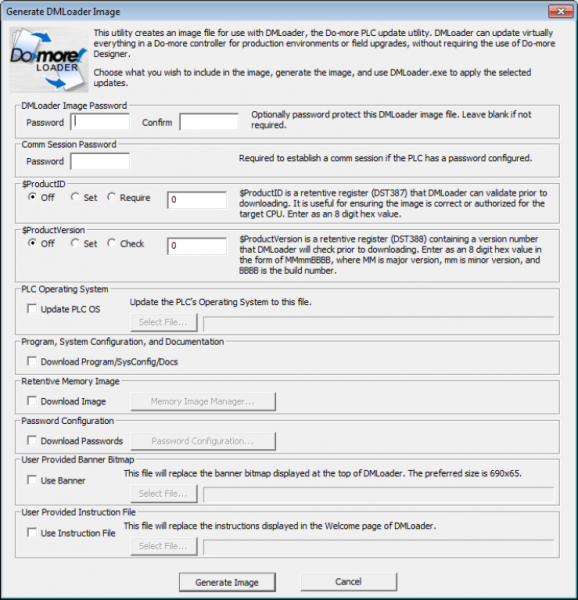Do-more Designer is the full-featured programming tool for the Do-more CPUs that can be downloaded for FREE. That’s the entire Do-more programming package, NOT a demo version, for FREE. The software package already includes outstanding features such as a Project Browser, Data View, Trend View, PID View, Debug View, and a built-in simulator that creates a virtual PLC for you to test your logic without a PLC present. If all that isn’t enough to get you excited about Do-more Designer, check out these new features added with the release of Do-More Designer Version 1.3.
OEM Project Distribution:
The DMLoader utility allows OEMs to quickly and easily replicate and distribute Do-more Designer projects to end users. The OEM creates an “image” file, and the upgrade can be performed with any PC running the DMLoader utility with that “image”. The end user does not need to install or understand the Do-more Designer software to perform the upgrade. The OEM can opt to password protect the project file and can even target a specific PLC via a special $ProductID register, and prevent the end user from loading the project on any other PLCs that are not ‘targeted’. DMLoader is quite flexible and has several options to specify which parts of the PLC environment are be upgraded. The OEM can even “brand” the screens that the End User sees with their own logo or banner artwork for a personalized user experience. Here is a screen shot of the various DMLoader options available to the OEM:
Data Logging:
This software release also includes a new version of the DmLogger.exe utility which now supports a file logging mechanism that allows any message sent to the DMLogger to also be written to a file on a PC running DMLogger. Users can now take advantage of a totally free data logger for their Do-more controlled machines.
Project Migration:
The new software includes a DirectLOGIC Migration Utility that will help you migrate an existing DirectSoft project to a Do-more Designer project. This utility takes the project export (.txt file) from any DirectSOFT 05/06/205/350/405 project and brings it into Do-more Designer as a Designer project.
Although the Do-more architecture is different from DirectLOGIC, most of the contacts and basic coils migrate well, along with many instruction boxes. Of course, all Element Documentation (Nickname, Wiring Info, Description), and Ladder Comments are brought in unchanged.
For any instructions that are now obsolete or which are implemented differently, a ‘Stub Instruction’ is created as a place-holder within your Designer project to alert you that additional steps will be necessary. The user is responsible for recreating the original functionality at each location where a stub is inserted.
The Migration Utility is a tool that can assist in the conversion of your project – it is not 100% automatic. If any element does not map directly to a Do-more element, it is mapped to an Unassigned Nickname so you can address it later. All original DirectSOFT element text is appended to the Do-more element’s 6 line Description documentation field to assist with the migration process. Access this new utility via the File->Import->Migrate DirectSOFT project menu.
There are quite a few additional enhancements to the editor, the firmware, and several of the instructions. Learn more about all the new features in the release notes here.
Originally Posted: June 9, 2014