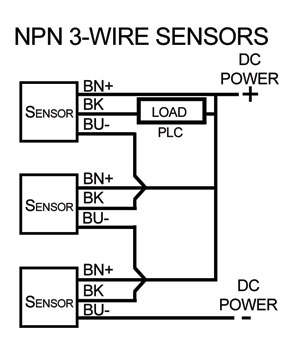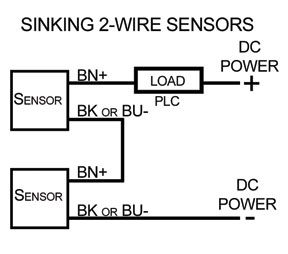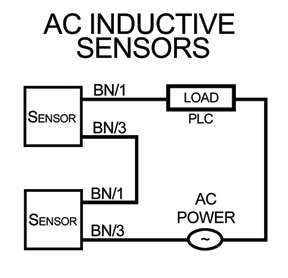AutomationDirect’s Technical Support Team has compiled a list of customer frequently asked questions for many of our products. The complete listing can be found on the technical support page of our Web site. Here are some of the more commonly asked questions regarding our sensors.
1. Q: How do inductive proximity sensors work?
A: Inductive proximity sensors are used to detect the presence of metallic objects without actually contacting the object. Their high-speed switching and small size make them indispensable in automation applications.
Inductive proximity sensors consist of an oscillator driven coil. The oscillator creates an electromagnetic field which appears at the active face of the switch. If a metal target enters this area, the electromagnetic field is reduced and the switch turns on or off.
Some typical inductive sensor applications are: counting metallic objects, monitoring the position of elements in a machine, sensing the presence of metallic parts such as screws, and measuring the rotational speed of axial detecting cams.
2. Q: What is the difference between inductive and capacitive sensors?
A: The primary difference is sensing material. Inductive sensors only detect metallic objects while capacitive sensors will detect materials such as wood, paper, liquids, cardboard, etc.
3. Q: What does switching frequency mean to my application?
A: This is how fast your sensor can sense an object, reset, and sense another object. For example, if a sensor has a switching frequency of 100 Hz (100 cycles per second) it can sense a maximum of 100 objects per second. This is very critical in many applications such as gear rotation measurement.
4. Q: Can proximity sensors be connected in series?
A: Yes. Let’s use as an example three, 3-wire, NPN sensors such as AutomationDirect’s APS4 series, where the brown wire is positive, the black wire is the output, and the blue wire is negative. Connect the brown wire (BN+) of each sensor to the positive of a 24 VDC power supply. On the first sensor, connect the load (PLC input module) to the brown wire (+) and the other side of the load to the black wire (BK). Connect the blue wire (BU-) of the first sensor to the black wire of the second sensor. Connect the blue wire of the second sensor to the black wire of the third sensor. Then, connect the blue wire of the third sensor to the negative of the power supply. The number of proximity sensors connected in series is dependent on the available voltage to energize the PLC input or load. This voltage is calculated as the sum of voltage drops across each switch subtracted from the available power supply voltage. In the case of 2-wire sensors, connect the positive to the negative of the adjacent sensor, as many times as needed, staying within the voltage restrictions previously mentioned. See the diagrams that follow.
5. Q: What is the smallest AC powered sensor offered by AutomationDirect?
A: The 12mm diameter VM1 series is a 2-wire, 20-253 VAC sensor with sensing ranges from 2mm to 4mm, an axial or quick-disconnect cable and a N.O. ouput signal.
6. Q: Does AutomationDirect offer capacitive type sensors?
A: Yes, the CT series 30mm diameter, 3-wire sensors with sensing ranges from 2mm to 20 mm, metal housing with axial cable, metallic and non-metallic detection, and N.O or N.C. output signal.
7. Q: Can I connect only 2 wires of a 4-wire sensor?
A: Four-wire sensors are designed for use of at least 3 of the 4 wires. Wire usage is based on connecting the sensors power (+), common (-), and either a Normally Open (N.O.) or Normally Closed (N.C.) output or both. The sensor will not operate as a 2-wire device.
8. Q: What is the minimum distance that two proximity sensors can be installed parallel to each other?
A: When placing sensors parallel to each other, always leave a minimum distance equal to the diameter (12mm, 18mm, or 30mm) of the sensors.
9. Q: Does AutomationDirect offer sensors that are protected against washdown?
A: Yes, the majority of sensors offered have an IP67 rating, which is rated for brief, intermittent submersion. Always check the specifications before selecting a device for any application.
10. Q: What sensor output do I need, NPN or PNP?
A: This is determined by the device you are connecting the sensor to. Most AutomationDirect PLC input modules (except the 305 series) allow NPN or PNP sensors to be connected. This is sometimes determined by what other type of devices are connected to the PLC module.
11. Q: How do I know what size proximity sensor to use?
A: It depends on two factors: (1) mounting space and (2) sensing distance. Each application has a specific amount of space available for the sensor and a requirement of how close the sensor can be mounted to the sensing object.
12. Q: What is the difference between a shielded and unshielded sensor?
A: With a shielded sensor only the face of the sensor is exposed. On an unshielded sensor, the face and a small portion of the sides are exposed. This allows the sensor to detect objects from the side as well as the front. With a shielded proximity sensor, the face can be mounted flush with metal, whereas an unshielded sensor may not be mounted flush with metal as it would always be on.
13. Q: How do I choose between a Normally Open (N.O.) and a Normally Closed (N.C.) output?
A: Normally open sensors do not pass power to the PLC until an object is detected. Normally closed sensors always pass power to the PLC until an object is detected. The majority of AutomationDirect sensors offer Normally open outputs, however, some sensors offer Normally closed outputs, such as the PKW, PMW and CT1 series.
14. Q: Why would I use a sensor with a quick-disconnect cable versus an axial cable?
A: A sensor with a quick-disconnect cable allows for easy replacement of the sensor by eliminating the need for rewiring. This is important when considering machine or operation downtime associated with replacing a sensor. There is a cost difference versus a sensor with an axial cable since you must purchase a quick-disconnect cable separately.
15. Q: What is the difference between 2-wire, 3-wire, and 4-wire sensors?
A: A 2-wire sensor allows either an NPN or PNP output based on the wiring configuration. A 3-wire sensor, the most typical, must be specified NPN or PNP when ordering. A 4-wire sensor is configured with both a N.O. and N.C. output and, similar to a 3-wire sensor, NPN or PNP must be specified when ordering.
16. Q: Can AC inductive sensors be connected in parallel?
A: Yes, by connecting the brown (BN/1) wire on the first sensor to the load (PLC input) and connecting the blue (BU/3) wire to the BN/1 wire of the second sensor, then connect the BU/3 wire of the second sensor to the AC power source. Connect the other side of the AC power source to the load (PLC input common). See the diagram that follows.
17. Q: Does AutomationDirect offer a 110 VAC photoelectric sensor?
A: Yes, the MV series is an 18 mm round sensor with sensing ranges from 100 mm to 400 mm in the diffuse model, 3 meters in the polarized reflective model, and 16 meters in the through-beam model. Also available is the FG series rectangular sensor with a sensing range of 550 mm in the diffuse model, 9 meters in the polarized reflective model, and 20 meters in the through-beam model.
18. Q: Can a sensor be installed in a vibrating environment?
A: Yes. A frequency range of 10 to 55 Hz, maximum amplitude of 1 mm and duration in any axis for a maximum of 30 minutes.
By The Tech Team,
AutomationDirect
Originally Published: June 1, 2006