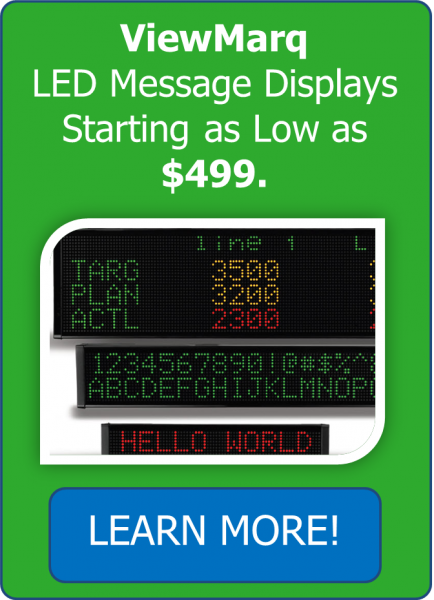In the FYI article for this issue of Automation Notebook we sat down for a question and answer session with the product manager for our new ViewMarq Displays. Below you will find out what you need to know about AutomationDirect.com’s new ViewMarq Led Message Displays.
Q. How many colors are displayed by a ViewMarq LED message display?
A. Currently ViewMarq offers a tri-color display with red, amber and green characters, plus scrolling and blinking options. White LEDS are not used.
Q. What are the viewing distances for ViewMarq?
A. Depending upon the model, LED message displays can be seen from 100 to 400 feet away and offer a viewing angle of 140 degrees.
Q. What type of information can ViewMarq display?
A. Virtually any information from devices such as sensors or components in your industrial applications may be displayed on ViewMarq LED message boards. This includes process and equipment status such as tank level, pressure level, oven temperature, and any information that will help operators be more productive.
Q. What hardware/software is needed to control the messages on the ViewMarq display?
A. The displays are slave devices designed to be controlled by logic controllers that can send ASCII or Modbus RTU strings via an Ethernet or serial connection. However, any devices which support these protocols can send command strings to the ViewMarq display.
Q. How do I create text messages for ViewMarq?
A. ViewMarq’s FREE easy-to-use configuration software (may be downloaded or purchased on CD) includes a built-in message simulator so you can see the message on your PC as you type. Message creation and editing is simple. Easy-to-find tools assist in changing text color, adding blinking options, or inserting embedded variables. The command string viewer allows you to copy and paste the command string needed for your PLC ladder logic code.
The software utility can also send the message to the ViewMarq LED display and configure the display to communicate with a PLC.
Q. What size characters can ViewMarq display?
A. Depending upon the model type, either 2 inch, 4.75 inch, or 9.5 inch characters with 1-line, 2-line or 4-line versions, and either 12 or 24 characters per line.
Q. Can ViewMarq display graphics?
A. Not at this time; ViewMarq models display text messages only. Messages can be formatted to blink, and scroll left, right, up, and down.
Q. Is Ethernet support included?
A. While other LED marquee products might require an extra cost to add/support Ethernet, ViewMarq comes equipped with a 10/100BaseT Ethernet port; a 7 foot Ethernet patch cable is also included.
Q. For the Ethernet connection, do I need a cross-over or patch cable?
A. A key feature included with ViewMarq is auto-MDIX: automatic medium-dependant interface crossover. This feature allows you to use cross-over cables where you would normally use straight-through cables and vice versa. The switch detects the cable type and reverses its own TX/RX pair to match.
Q. Is the ViewMarq display firmware field upgradable?
A. Yes; the FREE downloadable ViewMarq configuration software makes it simple to upgrade the message displays’ firmware in the field.
Q. Which PC operating systems support ViewMarq software?
A. The ViewMarq configuration software is Windows XP (Service Pack 3), Vista, or Windows 7 and 8 (32 and 64 bit) supported; it requires a serial or Ethernet connection to connect the software to the display.
Q. Is ViewMarq suitable for outdoor use?
A. Not at this time; while ViewMarq is NEMA rated NEMA 4 for washdown, and NEMA 12 for dust, oil, water and dirt, the units are not intended for outdoor use.
Q. Can ViewMarq be used as a standalone product?
A. ViewMarq is intended for use with a PC or PLC-based system and not as a standalone unit. It is ideal for receiving information from any device capable of serial ASCII, Modbus RTU, or Modbus TCP communications. While it can be used to display preformatted messages, that information will be lost once power is removed from the unit.
Q. Does ViewMarq have a real time clock?
A. Since ViewMarq is a slave device, it relies on a master to provide data, including real-time clock information, for messaging. ViewMarq does support variables, which can be used to display the time data from the controlling device within the message.
Q. What agency approvals does ViewMarq offer?
A. UL508, CE, RoHS and Reach. Note: Only the wall-mount and cabinet-mount options are UL508 rated. The chain-mount option is not UL approved.
Q. Are there mounting limitations for ViewMarq?
A. ViewMarq displays can be mounted in any horizontal position, such as a wall, ceiling, or cabinet. Each unit is equipped with an accelerometer to ensure your message is automatically displayed in the upright position.
Q. What power requirements does ViewMarq have?
A. ViewMarq can be wired for 100-240 VAC or 24 VDC power.
By Greg Philbrook, Product Manager, AutomationDirect
Originally Posted: Sept. 9, 2013