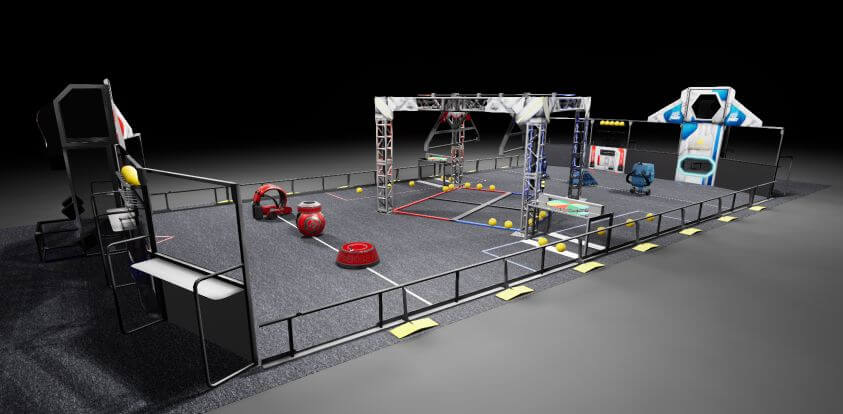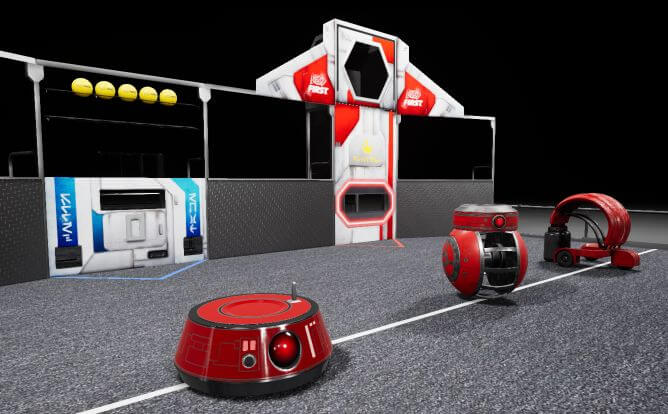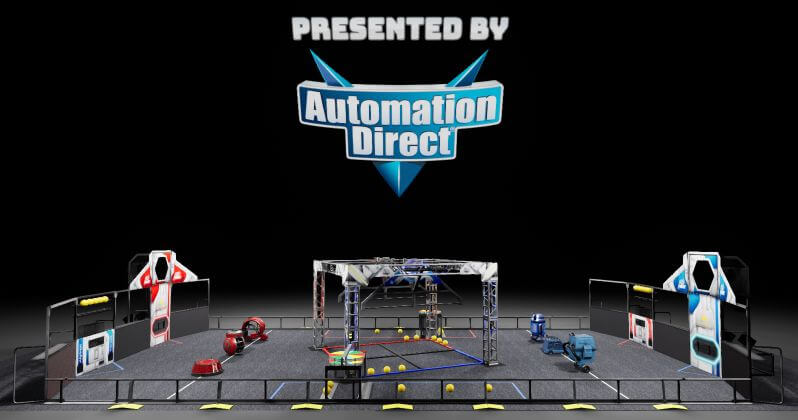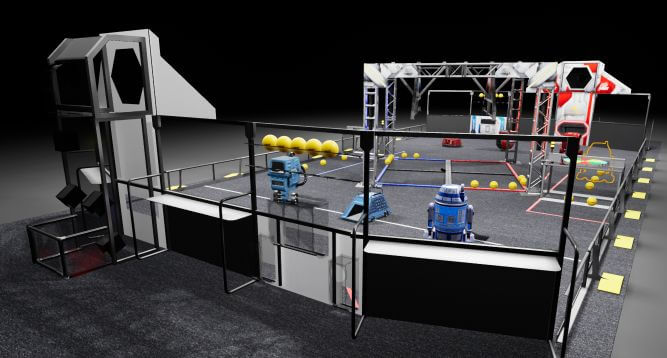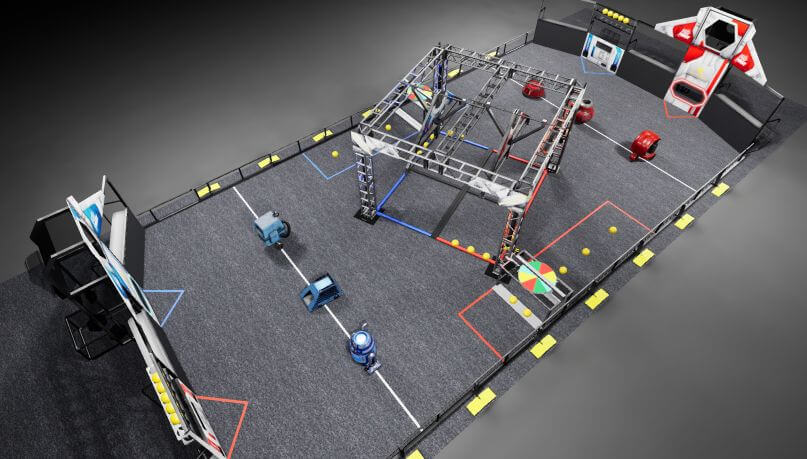That’s right … strap on your HTC VIVE , Valve Index or OCULUS RIFT and go play around on the DESTINATION: DEEP SPACE field.
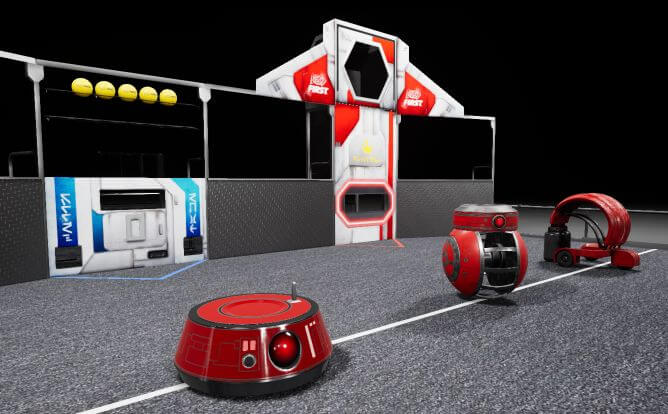
REMINDER: This VR Simulation requires STEAM VR to be installed on your PC and that you have an HTC VIVE, Valve Index or OCULUS RIFT Headset. It may work on others, but we haven’t tested on those yet.
*** OCULUS QUEST USERS – Go HERE for a QUEST only version!***
The lead animator from the recent FRC Game animations (Stronghold, Steamworks, Power-Up, DESTINATION: DEEP SPACE, and INFINITE RECHARGE) also programs virtual reality games in his spare time. So, he took the assets from the FRC Power-Up Game Animation and dropped them into VR to give you a VERY realistic view and feel of the field.
In this initial version you can:
1. Walk and transport around the field,
2. Pickup or force grab Power Cells
3. Throw Power Cells,
4. View the field from all 6 driver stations,
5. Sore Power Cells in all three goals
6. Manipulate the Generator switches,
7. Turn the Generator level lights on and off
8. Manipulate the Control Panel
Update 1:
9. Generator Switch Stackligts light when SWITCH is level
10. Toggle Control Panel Stacklight
Watch this video for a quick intro:
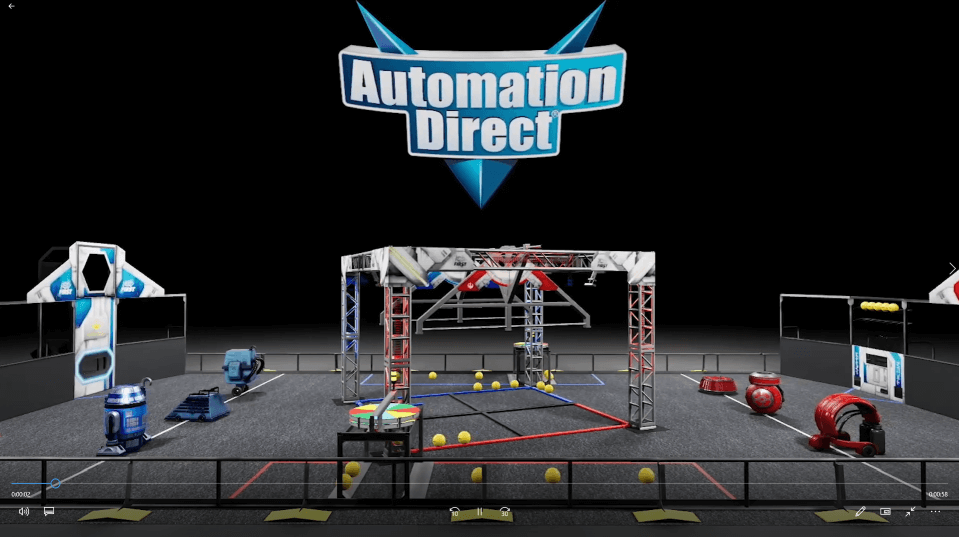
This will give you a very realistic view of the field. We’ll be adding stuff from time to time so let us know what else you would like to see.
>>> DOWNLOAD exe here <<<
This will download Update 1. Extract it and run the *.exe. It will work with either HTC VIVE, VALVE INDEX or OCULUS RIFT if you have SteamVR installed. May have some functionality on Microsoft Mixed Reality Headset too.
While we have your attention …
Have you used your AutomationDirect $35 Kit-Of-Parts Voucher yet? You know – for the real-world robot! If not, have your lead mentor log on to the FIRSTinspires dashboard to get your team’s voucher code – THEN follow these simple (BUT IMPORTANT) instructions to activate and use your voucher. We’ve got thousands of parts that can be used to help build your ‘bot. Check that link for a list of products that are popular with FIRST teams.
*** Make sure you have SteamVR running – This was built using Steam VR to ensure compatibility with the maximum number of headsets, so you have to have it running for this sim to work ***
SOURCE FILES:
Want to see how this is done? You can download the entire project here: SOURCE FILES. This is an Unreal Engine Project (UE4 v4.24) and is done entirely using their BLUEPRINT editor (no text coding at all!)
>> Warning: this is a 1.2 GB file! <<
QUESTIONS? Send us a note at educational@automationdirect.com
Here are some still images – they don’t do the VR experience justice, but will at least give you an idea of what to expect!
LEARN MORE: To learn more about how this was created go meet the developer on his live stream at twitch.com/oraclefishlive every Tuesday & Friday at 6:00 – 10:00 pm and Saturday mornings from 9:00-12:00. Stop by and say “Hi!”