You’ve determined that an open-loop motion control system will handle the accuracy and requirements of your application and therefore you have chosen to use a SureStep Stepping System. The following is a complete reference to the technical information available at this time from AutomationDirect which can aid you in understanding and selecting components and determining the best method for controlling your system.
Stepping System Components and Control Methods
The SureStep Stepping System includes:
• One DIP-switch configurable microstepper drive
• Two software configurable advanced microstepper drives
• Four step motor power supplies
• Nine stepper motors (NEMA 17, 23, 34 frame sizes)
• Two stepper motor extension cables
• FREE stepper configuration software for advanced drives
As a starting point, you can review the five-page overview on SureStep Stepping Systems on AutomationDirect’s Web site at: http://bit.ly/rscNQR.
The overview includes discussions on microstepping, motor speed, torque, performance, and details the steps for selecting a motor, drive, power cable, and properly sized power supply.
Additional information is available in the SureStep Stepping Systems User Manual, p/n STP-SYS-M-WO, which can be viewed or downloaded at: http://bit.ly/r5dgUO.
The user manual contains detailed specifications on the microstepping drives, stepper motors, cables, power supplies, configuration software, and wiring. Appendix A will walk you through typical applications by defining useful relationships and equations. Appendix A also covers how many pulses are required for a given move, how to calculate speeds, determine required motor torque, etc. Lead screw, belt drive and index table applications are included with example calculations. Refer to Appendix B for information on using SureStep with DirectLOGIC PLCs.
Quick reference data sheets for the microstepper drives, motors, cables and power supplies is available at:
• Microstepping Drive (p/n STP- DRV-4035 ): http://bit.ly/oh9MiI
• Advanced Microstepping Drives (p/ns STP-DRV-4850 & STP-DRV-80100): http://bit.ly/oCa1P2
• Bipolar Step Motors (p/ns STP-MTR-17040, 17048, 23055, 23079, 34066, STP-MTRH- 23079, 34067, 34097, 34127, and Motor Extension Cables, p/n STP-EXT-020, STP-EXTH-020): http://bit.ly/rhEcyt
• Stepping System Power Supplies (p/ns STP-PWR-3204, 4805, 4810, 7005): http://bit.ly/oRYdXe
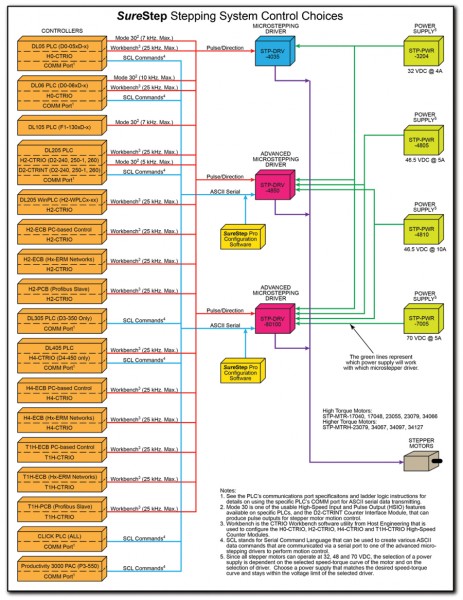 Once you have the components for your stepping system, you will need a way to tell the microstepping drive what to do. Currently there are two control methods available. The first uses pulse and direction signals from PLCs with built-in high speed pulse outputs, or using a high speed counter interface module specific to certain PLCs. The second method uses ASCII commands via a serial communications connection that is a feature of the advanced microstepping drives. See Diagram 1 for the choices available among AutomationDirect PLCs and specialty modules to any one of the microstepping drives.
Once you have the components for your stepping system, you will need a way to tell the microstepping drive what to do. Currently there are two control methods available. The first uses pulse and direction signals from PLCs with built-in high speed pulse outputs, or using a high speed counter interface module specific to certain PLCs. The second method uses ASCII commands via a serial communications connection that is a feature of the advanced microstepping drives. See Diagram 1 for the choices available among AutomationDirect PLCs and specialty modules to any one of the microstepping drives.
There is also a two-page technical specification in the AutomationDirect catalog titled “Controller Compatibility” that details functions and features when using a SureStep Stepping System with DirectLOGIC PLCs and high-speed specialty modules.
Please keep in mind that although most of the following control solutions can be used for multiple stepping systems from one PLC or controller, the ability to perform coordinated moves between multiple stepping drives, as might be found in a Computer Numerical Control (CNC) machine, is not supported.
The SureStep Stepping System can also be controlled from sources other than PLCs. In general, a device with the ability to produce 5 volt TTL level sinking or sourcing outputs (or with the addition of resistors, 12 to 24 VDC signals), or differential output signals, can be used as step inputs for either pulse/direction, clockwise/ counter clockwise, or quadrature control of all three stepper drives. With the advanced microstepping drives, another choice could be a device that can produce ASCII data via RS-232 serial communications (in the form of the Serial Command Language (SCL) command packets) for controlling the stepping system motion.
Pulse/Direction Control
The pulse and direction signals method is usable with both the DIP-switch configurable microstepper drive, p/n STP-DRV-4035, and the advanced software configurable microstepper drives, p/n STP-DRV-4850 and STP-DRV-80100.
Currently there are three hardware solutions available from AutomationDirect that can produce the pulse and direction signals. The first is a built-in capability on DirectLOGIC micro PLCs referred to as the High-Speed Input and Pulse Output feature (for this discussion referred to as Mode 30 Built-in Pulse/Direction Control). Mode 30 is also available for the DirectLOGIC DL205 CPUs that do not have the built-in capability by using a Counter Interface Module (D2-CTRINT) inserted into a slot of the DL205 base. We’ll refer to this solution as Mode 30 D2-CTRINT Pulse/ Direction Control. The third solution is the use of a specialty module that can be plugged into an open slot in a PLC’s base. These modules, provided by Host Engineering, are referred to as High-Speed Counter I/O Modules (Hx-CTRIO). For our reference we will refer to this as CTRIO Pulse/Direction Control.
1) Mode 30 Built-in Pulse/Direction Control
The DirectLOGIC DL05, DL06 and DL105 micro PLCs have a built-in feature referred to as High-Speed Input and Pulse Output. The high-speed input feature is available on the PLC models with DC inputs, while the high-speed pulse output is available on models with DC outputs. The number of high-speed inputs varies with the particular PLC, while all three PLC series mentioned have two high-speed outputs. There are several modes of operation available for the inputs and outputs, designated as Modes 10, 20, 30, 40, 50 and 60. The majority are for the inputs that allow high-speed counting, encoder input, interrupts, pulse catching and filtering. Mode 30 is reserved for high-speed pulse output that will control the SureStep Stepping System. Mode 30 is the normal function used to control direction, speed and profiles for pulses going to the stepping motor drives. Only one high-speed I/O mode can be in use at one time.
For an example of using the built-in high-speed I/O features, refer to Appendix E of the DL06 PLC User Manual: http://bit.ly/p4cE8p
Appendix E provides programming examples for creating motion velocity profiles, trapezoidal profiles, velocity control, and home search. Also covered are methods for programming acceleration and deceleration values, position and velocity target values.
User manuals for the DL05 and DL105 micro PLCs that include similar details for their built-in high-speed I/O features is available at: http://bit.ly/nEOlPQ
2) Mode 30 D2-CTRINT Pulse/Direction Control
A Counter Interface Module (D2-CTRINT) can be used in systems with the DirectLOGIC D2-240, D2-250-1 and D2-260 CPU modules only. The user manual for the D2-CTRINT is available at: http://bit.ly/qZV1zm
The D2-CTRINT has the same abilities as the built-in high-speed I/O feature found on the DirectLOGIC micro PLCs, but in the form of a plug-in module. The D2-CTRINT must be installed in slot 0 (next to the CPU); therefore only one D2-CTRINT module can be used per DL205 PLC system. Mode 30 is used with the D2-CTRINT through ladder logic programming to set up and configure profiles for controlling the SureStep Stepping System.
3) CTRIO Pulse/Direction Control
Another option to produce pulse/direction signals that allows greater flexibility in controlling a SureStep Stepping System is to use one of AutomationDirect’s High-Speed Counter Modules. These are available for use with DL05 and DL06, DL205, and DL405 PLCs, as well as Terminator Field I/O. The part numbers for these modules include H0-CTRIO, H2-CTRIO, H4-CTRIO and T1H-CTRIO. The user manual covering all CTRIO modules is available at: http://bit.ly/pn6Gau
The CTRIO module is set up and configured using the CTRIO Workbench software utility that can be installed during the installation of DirectSOFT programming software. Additional information and the latest firmware updates are available from Host Engineering’s Website: http://www.hosteng.com
Firmware upgrades are done through the CTRIO Workbench software utility.
The total number of CTRIO modules that can reside in a system depends on the particular PLC model or control system. The two-page Controller Compatibility Specification mentioned earlier gives detailed information on the total number of modules that can be used in various control schemes.
For example, the DL05 family, with only one expansion slot, can only have one CTRIO module installed, while the DL06 with its four expansion slots can accept up to four CTRIO modules.
With a DL205 system, the H2-CTRIO module plugs into any I/O slot of any base (except slot 0) when using a DirectLOGIC CPU, WinPLC or H2-PBC I/O controller. Slot 0 is available for the H2-CTRIO module when using the H2-EBC Ethernet Remote I/O Base Controller. (Slot 0 is the I/O slot adjacent to the CPU). The H2-CTRIO cannot be used in DL205 local expansion bases or in serial remote I/O bases.
The H2-CTRIO (DL205) and T1H-CTRIO (Terminator I/O) modules can also be used to control the SureStep Stepping System in PC-based control systems with Think & Do software, or with theWinPLC/Think & Do module inserted into the CPU slot of a DL205 base.
(Please note that the T1H-CTRIO is only supported by the T1H-EBC,T1H-EBC100 and T1H-PBC network modules.)
All of the hardware solutions for producing pulse and direction also include features for high speed counting, encoder input, interrupts, pulse catching and filtering, but in most cases only one feature can be used at a time.
“Closing the Loop”
The subject of closing the loop comes up quite often, meaning we get requests to use a stepping system to position a device, such as a ball screw linear slide; if the end user needs to confirm slide position, they would like to add an encoder to the ball screw and have the PLC count pulses at the same time the stepping motor is being driven. Although the ability to do this type of control scheme is possible, the programming can get complex, and much depends on the particular application; therefore we strongly recommended that a servo control system be used in these instances.
Part Two of this series will discuss the serial communications control methods and include additional reference document links. Read Part Two here: http://library.automationdirect.com/starting-with-steppers-part-two-of-a-two-part-series-issue-22-2012/
By Tom Elavsky,
AutomationDirect
Originally Posted: Sept 1, 2011

