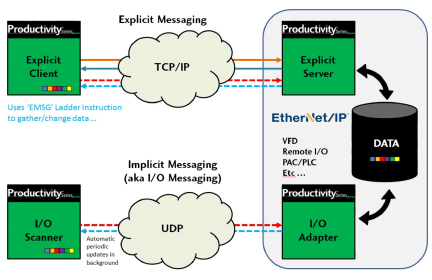EtherNet/IP™ is a widely used industrial communications protocol governed by ODVA Inc. The EtherNet/IP protocol combines standard Ethernet technology with the media-independent Common Industrial Protocol (CIP) to create what is considered the world’s number one industrial Ethernet network.
Here we review some of the features and answer several frequently asked questions about EtherNet/IP and its implementation in the Productivity Series P3-550 CPU.
Q: How do I know if my EtherNet/IP device will communicate with the P3-550 CPU?
A: The EtherNet/IP protocol implementation within the P3-550 CPU includes 4 major areas:
1) Explicit messaging Client,
2) Explicit messaging Server,
3) Implicit (I/O) messaging Scanner,
4) Implicit (I/O) messaging Adapter.
If your device supports any of these methods, they will communicate to the Productivity P3-550. (Figure 1)
Q: When is my P3-550 CPU used as an EtherNet/IP Scanner and when is it an EtherNet/IP Adapter?
A: There are a few terms that are used interchangeably within EtherNet/IP depending upon the method of communications used within the protocol. The table below identifies these terms based on the various areas. Consider whether your CPU is the data originator or the target, and whether you plan to use Explicit Messaging or Implicit Messaging. (Figure 2)
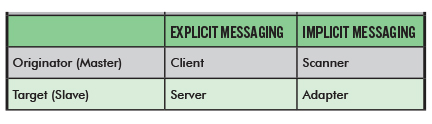
Q: What is the difference between Implicit (or I/O) messaging and Explicit messaging?
A: Explicit messaging communicates using TCP/IP, which has greater overhead but is a more secure method of message delivery. Explicit messaging can be performed in two ways: Connected and Unconnected. This capability allows dynamic changes to the message request (the function, the type of data, the size of data, etc…) where Implicit does not. This should be considered for more non-time critical communications like configuration and setting parameters.
Implicit messaging communicates using UDP, which is a faster transport protocol, but there are no built-in verification methods. This is typically okay in applications where you are monitoring or updating a device status a few times a second, so if you miss one now and then you will usually never notice. Implicit messaging is performed as a “Connected” message only, so each end is pre-configured and knows implicitly what to expect without all of the additional packet baggage. To change the data being requested with the Implicit method requires a costly teardown of the connection and a re-connection. But once the Implicit messaging is up and running, it is faster because it sends data bi-directionally and has less overhead versus Explicit Messaging.
Q: How do I configure my CPU as an EtherNet/IP Scanner?
A: When setting up your Productivity P3-550 CPU as an implicit messaging scanner, you are configuring the system to automatically read data into a specified block of memory, very similar to a remote I/O configuration; like remote I/O, this setup is located in the Hardware Configuration. Simply click the EtherNet/IP tab and drag a generic EtherNet/IP client into your configuration. (Figure 3)
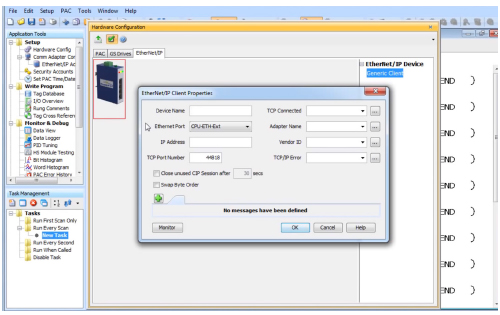
Q: What are the terms Service, Class, Instance and Attribute?
A: Service: What operations you can perform on the set of objects. (Get, Set, Reset, etc.)
- Class: A template of like attributes. (i.e., a group of parameters)
- Instance: A single object within the group or class. (i.e., parameter 31)
- Attribute: A specific object detail; i.e. a specific parameter characteristic (Name, Value, Min, Max, etc.)
Q: Where can I find the Service ID, Class ID, Instance ID and Attribute ID for my EtherNet/IP Explicit Message Instruction?
A: Each EtherNet/IP device vendor must create an Object or Table of attributes that defines their device. The vendor’s documentation will outline and define each required ID in their tables. (Figure 4)

Q: How many EtherNet/IP scanners and/or adapters can I have?
A: Each supporting Productivity Series CPU will accept a total of 4 EtherNet/IP Adapter or Server configurations and up to 32 Scanner or Client configurations.
– See the Productivity Suite help file topic: P259
Q: How many total EtherNet/IP connections can I have?
A: 128, which are comprised of your 32 devices with 4 connections each.
– See the Productivity Suite help file topic: P259
Originally Posted: Feb. 2, 2015