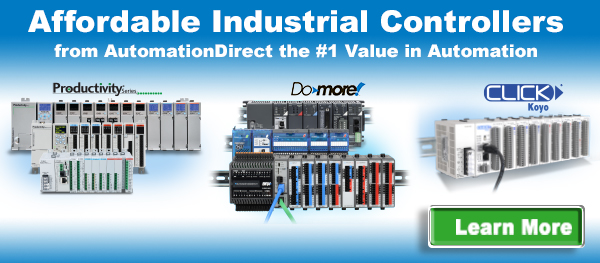Whether you are responsible for a manufacturing facility, a utility plant or a bio-dome—you need to control and know what’s going on in your processes. Properly managing information is imperative to improving your process control—specifically controlling, monitoring and maintaining information flows into and out of your process control system. Most processes consist of the machines, control systems and people used to transform raw materials into finished products. No matter what type of process you have, people make up a critical component, and the only way they can make good decisions is with good information.
 Operating your process without the proper information is akin to a game of chance. Games of chance are fun and have their place, but more certainty is needed on the plant floor. So to reduce risk and add certainty to your process, your operators, maintenance people, supervisors and managers need solid information. Process information can be divided into two categories. The first category is information that flows into your process, and second is information that flows out of your process. Let’s first look at why and how information flows into your process.
Operating your process without the proper information is akin to a game of chance. Games of chance are fun and have their place, but more certainty is needed on the plant floor. So to reduce risk and add certainty to your process, your operators, maintenance people, supervisors and managers need solid information. Process information can be divided into two categories. The first category is information that flows into your process, and second is information that flows out of your process. Let’s first look at why and how information flows into your process.
Quality Data In, Quality Products Out
The information that flows into a process tells an operator or supervisor what the process is supposed to do, how it’s supposed to do it, and how much or how long it has to do it. Whether a plant is making a part, processing water or producing electricity—someone has to produce defined desired production data and communicate this data to plant personnel in order to run the process.
For example, a car part manufacturing plant might have work orders that tell production personnel what parts to produce and in what quantities. A water treatment plant could have set point values for various process parameters such as flow rates, pump speeds and tank levels. Process improvements can be realized by making this information correct, available and tightly controlled.
Recipes are an important part of manufacturing and food processing, and plants without data automation, communicate recipe information to operators either verbally or on paper. Operators use this recipe information to adjust control system settings and parameters. Over time, each operator typically learns through experience and makes manual adjustments in an attempt to correct and improve operations. These adjustments aren’t the same from one operator to the next, and they often don’t accomplish intended results. Data automation can reduce variability when using recipes, resulting in improved operations.
Manufacturing schedules are another area where data automation can improve processes. In many plants, schedules are created and maintained on a spreadsheet running on a PC, or maybe just on a whiteboard in an office or a control room. In the first case, schedules are printed out and given to plant operators, a process fraught with potential sources of error. In the second case, the situation is even worse as operators need to manually copy data from the white board and take this data to the plant floor.
Automating recipe/scheduling data transfer into the process control system removes the vagaries of operators’ manual adjustments and allows for systematic process improvements.
Automating Data Transfers to the Process
One way to automate the transfer of data into the process control system is via PC-based data management software products, such as DataWorx PLC Pro or P3K (available at www.bizwaredirect.com). Plant personnel can create, store and modify recipe and other data using DataWorx directly from PLC logic. Alternately, DataWorx can read recipe and other data directly from a database, managed by a separate system, or DataNet Enterprise running on a different computing system. In either case, this data can be transferred to the process controller, typically a PLC.
Managing data on a PC-based system located in a secure control room makes it easy to create and modify information, while also maintaining necessary levels of security. Values can’t be changed without authorization, and changes can only be made at the PC. Any changes can be examined for effectiveness, and recipes and schedules can thereby be systematically modified and improved.
Another way to automate the transfer of data into the process control system is to use a C-more panel as the process control system HMI. The C-more panel’s recipe functionality allows plant personnel to enter recipe and scheduling data at the HMI screen. This data can then be downloaded to the PLC.

This approach moves data management from the control room to the plant floor C-more panel. But, with the DataWorx control room centric approach, proper authorization is still needed to make changes typically controlled through password protection.
Communicating via DataNet Enterprise or DataNet Lite to a C-more panel and connecting the panel to a remote computing system allows parameters to be downloaded from a corporate database. This allows the C-more panel recipe, scheduling and other data to be modified at a management level, providing tighter control.
Measure It, Improve It
A first tenet of management is that it’s necessary to measure performance before it can be improved. This includes the management of process control in a manufacturing facility. There are many ways to control the information flowing from the process controller, typically a PLC, to the rest of the company. But the main goal is always the same—to provide accurate and timely information to the people who need it.
Transferring process data from the PLC to computing platforms such as PCs is typically referred to as data collection. Data collection is the process of preparing and collecting data for a variety of uses including, but not limited to, record keeping, reporting and creation of decision management tools.
Primarily, data is collected to provide information that will be used to make specific process improvements. The goal of data collection isn’t to collect as much information as possible, but to instead collect useful and meaningful information on which to base sound business decisions.
Data collection can be separated into two areas: real time and historical. Real time data collection provides a snap shot of the process, which can range from a single alarm to a comprehensive graphical representation of multiple values. These process snapshots are typically displayed on HMIs such as a C-more panel, or a PC running supervisory control and data acquisition (SCADA) software.
Historical data collection is more complex and requires upfront analysis. In order to provide true process improvement, collected process data needs to be stored in a database. But before selecting a database and designing a data collection system, a process improvement plan needs to be developed.
This plan is defined by setting goals, and by determining key quality characteristics which need to be measured and controlled to meet these goals. Data to be collected is then identified, and a plan for analyzing these data and setting a course of corrective action is developed.
In order to set goals, the following questions need to be answered. Is there anything wrong with the process? Is there room for process improvement? What key quality characteristics of the process can be measured?
What kinds of metrics such as energy usage, percent downtime and raw material yields will we need to help us understand what’s going on with the process? What raw process output data is needed to perform these metric calculations? Are the process controller and instrumentation in place to measure these parameters—or will we need to install electric meters, part counters or other components?
Other questions to be answered include where to find the data, and where to put the data after it’s collected. It’s also necessary to know who will need to look at the data, where they will be, and in what format the data should be displayed to them.
After answering these questions, baseline data will have to be collected before any changes are made to the process. An hypothesis can then be formed of what changes can be made to the process to make it better, focusing on key measurable quality characteristics.
Changes can then be made to the process based on the initial hypothesis, and data can be collected again. Following this procedure, and experimenting with different changes, will result in continuous process improvements – the goal of every manufacturing operation.
Collect Data More Easily
Rather than using large SCADA systems for data collection and reporting, many plants are implementing the use of HMIs such as C-more panels or a PC running SCADA software as visualization tools. The primary function of these HMIs is to view and control the process, but a need still exists to provide a summary of real time and historical information to management.
This information can be provided via data collection, which allows summary lists of key information from machines or equipment in the process to be created and distributed. DataNet Enterprise provides an easy-to-use, low-cost solution. It displays real time data from PLCs, drives and other real-time controllers on Web-based screens that can be viewed by multiple people.
This real-time data that has been collected directly from the process can be displayed in a row and column format, typical of the way in which many management personnel like to see and review process data.
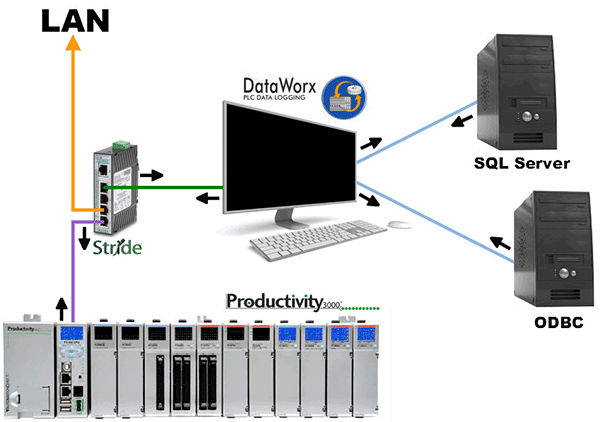
It can also consist of real-time data combined with values such as standards and thresholds for each machine or production order. Another option is to set alarm and event values that can be emailed to key personnel.
To transfer data from a PLC to a database, software such as DataWorx Pro or P3K, or DataNet Enterprise, can be used. The basic difference is that DataWorx pushes the data from the PLC to the database through ladder logic via report by exception. By contrast, DataNet polls the PLC for data, providing more information but causing more network traffic.
For example, a machine builder providing a turnkey solution to a customer might want to provide basic information, such as part counts that their customer could view and analyze with their own software. This can be accomplished with DataWorx PLC Standard, a software program that allows PLC ladder logic to write data in text file format to a PC running the DataWorx package.
DataWorx can then manage these text files, for example, by sending them to another PC via FTP or by archiving them.
If ladder logic wasn’t used to program the PLC, then DataNet is probably the best tool. Once data has been collected with DataNet, it can be put into a spreadsheet, graph or chart for visual comparison against baseline data. Using this process, it often becomes clear which changes have made improvements to the process and which ones haven’t.
Another good way to analyze process data is through reports and graphs created using DataNet Enterprise’s reporting and graphing tool. These reports and graphs can be run on demand, or they can be set up to run automatically, and then emailed to key personnel.
Information management is of great value from the plant floor to upper management and all points in between. Using the right tools, data can be distributed to and collected from most any control system automatically and remotely. Data can then be distributed and accessed when and where it’s needed most to improve the process.
Benefits of Automated Data Exchange
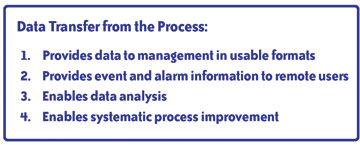
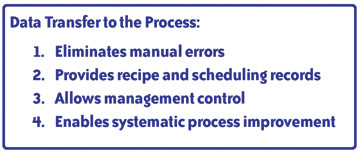
By managing your process information, you will make smart decisions to ensure that your operations run smoothly and efficiently. As a result, you’ll make your life easier and your organization more profitable.
To learn more about programmable control, click here, operator interface, click here or communication click here,
By Bill Glover
President, BizWareDirect
Originally Published: June 1, 2010