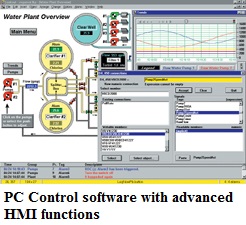Remember when you had to be an artist to design HMI faceplates that resembled your process? Remember configuring your HMI software by filling in cryptic addresses and values, something resembling the Microsoft® Windows™ registry? Remember when your HMI was a dedicated system that only connected to a single process? Or when it was cool to analyze your trend data off line?
HMI Today
Times have changed. Today’s HMI or PC control application doesn’t interface to just one PLC in real time; it connects to several PLCs or motion/process controllers and hosts a real-time application embedded in the same machine, whatever the application demands. It monitors your process variables and keeps your process “in the window” at all times. Besides off-line trending, it does real-time trending, SPC, fault-monitoring, and much more. And while you watch your process on one screen, you can monitor it from a variety of multiplexed touch screen panels or remote screen terminals.
What makes all this possible? First are the features you’ve been asking HMI or PC control software vendors for all along. Second is TCP/IP networking. The days of Windows-based (dynamic data exchange) DDE over NetBIOS-based proprietary networks are gone. TCP/IP, the transport medium of UNIX networks and the Internet, has become the number-one way of making your HMI process data available to you on any screen, anywhere in the enterprise, whether wired or wireless. Not only at the LAN/WAN level has TCP/IP become the norm, but it has become the key transport medium of choice for device-level networks as well.
For features to maintain maximum control over your process, to achieve consistent product quality and to communicate your data to the enterprise, you’ll need to look beyond the basic HMI software that may have come with your hardware.
Let’s start with crafting your faceplate or control screen. Today most HMI or PC control provides a respectable library of scalable automation shapes or objects. You shouldn’t have to draw anything, unless you enjoy fine-tuning your symbols. But these symbols aren’t just “art.” Instead they’ve become system objects capable of taking on process variables, changing in size or color to represent changes in pressure, flow, speed, level, etc. Today’s libraries include clickable and touchable buttons and sliders (often ActiveX controls) that allow operator input with the appropriate interface (touchscreen, mouse, tablet, etc.). The trend today is to use names (e.g., Liquor #1 Level) to connect these symbols or objects to real-world I/O points or calculated values in the system. Some HMIs let you create, copy and paste an object on other control screens. If you need to make a change to that object (e.g., it now represents Pump_2 instead of Pump_1), the HMI allows an automatic global change to all the Pump_1 objects in your application.
The HMI or PC control tag database provides an easy, tabular way of entering I/O points, engineering units, and/or process variables without writing “code.” You can fill in I/O names and addresses, and with some HMI products, the software discovers the I/O you’ve connected to it, and generates an I/O network diagram. All you have to do is add in your real-world names to the tables, and the software takes care of the rest (address, data types, etc.) as you design your HMI panels.
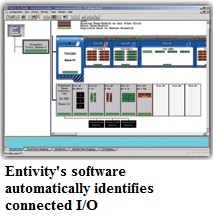
Don’t forget other tools that come in handy for the creation of you application. Flowcharts help you program motion and PID functions into your system. Tree views (similar to Windows Explorer) show your system components at a glance. If your system allows direct control as well, a unified or common development environment, such as those often provided in suites or studios, goes a long way toward simplifying programming. A run-time window makes it easy to check the results of your work, and simulation flowcharts let you test your system.
The software should allow both historical and real-time trending as trending, charting and alarming modules allow you to keep tabs on your process. With some HMI or PC control products, you can purchase these modules separately, spending only what you need. Look for additional ActiveX®-based controls and module plug-ins (often third-party) that extend the usefulness of your HMI application.
Driving Away Drivers
If you speak to HMI product managers or R&D engineers, they’ll tell you that too many man-years have been spent developing driver software for every known PLC, loop controller, vision system, etc., thus decreasing the amount of time and money available to develop new HMI features and functions. One way around this is to use Windows-based OLE for Process Control (OPC) clients and servers as the software communications medium. Think of OPC as a Windows PostScript® printer driver or TWAIN driver. With these drivers in place, you can connect any PostScript printer or scanner (respectively) to your computer without the need for proprietary drivers. Look for OPC support (clients) in the HMI or PC control application that you purchase. Look for OPC support (servers) in any hardware that you buy. Chances are that if you can’t find direct OPC support for a PLC or loop controller, a third-party vendor such as Kepware (www.kepware.com) provides it. OPC support has even moved into the UNIX/Linux community, making it possible through Ethernet and TCP/IP to view your HMI virtually anywhere on any platform.
Networking And New Functionality
In addition to OPC, many HMIs or PC control packages support Windows DCOM, Windows .NET and DNA, SQL databases and sometimes DDE (older technology). With the new technologies, your HMI is no longer an island. It becomes a warehouse of information that can be viewed around the world and throughout your enterprise, where it’s needed.
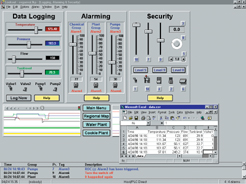 However, with this capability comes a few caveats. The first, of course, is security. If your system is no longer standalone, but networked, you need to be concerned. In addition to checking out firewalls and routers, make sure your HMI supports more than one level of password protection, and don’t forget to use complex passwords.
However, with this capability comes a few caveats. The first, of course, is security. If your system is no longer standalone, but networked, you need to be concerned. In addition to checking out firewalls and routers, make sure your HMI supports more than one level of password protection, and don’t forget to use complex passwords.
If you’re planning to use your HMI around the world, you may need to have local language support. With some HMIs, this is as easy as clicking a button to convert your HMI to Italian or French, complete with engineering unit changes if necessary. And the good news is, you won’t have to redesign your faceplates.
Connecting With The Enterprise
If you’re connecting to the enterprise, you’ll want your HMI or PC control application to be compatible with SQL-based databases and other systems such as Oracle® and IBM’s DB2 products. You may want to scale up to a multiprocessor, distributed system. You may want to have alarms generate email messages, faxes, phone calls, pages, or multimedia displays.
We’ve just hit the high points here. Before you commit to a product, do some comparison shopping, get trial copies, and talk to system integrators and other users.
For more information about HMIs, click here.
By Wayne Labs
Guest Writer
Originally Published: April 1, 2004