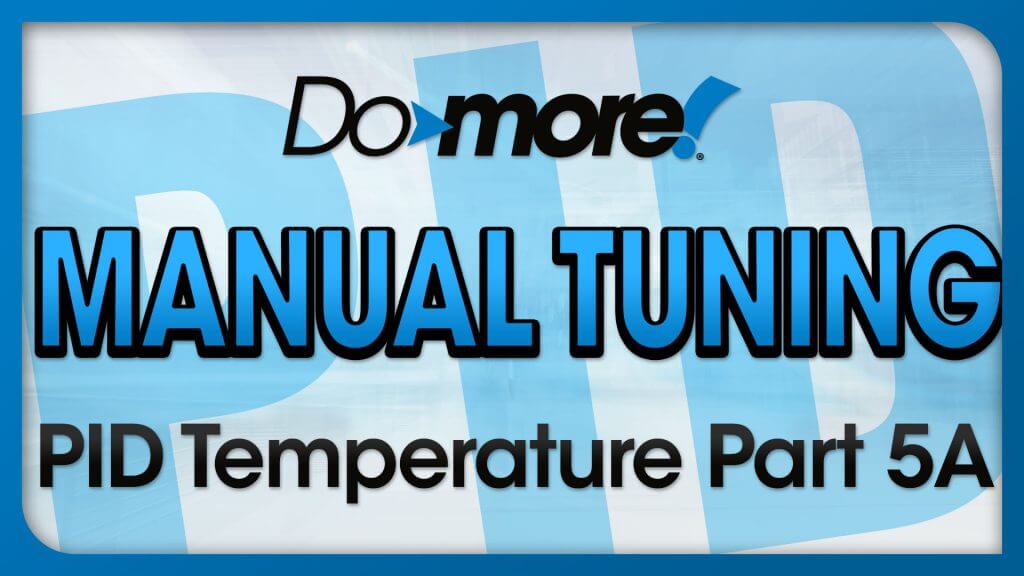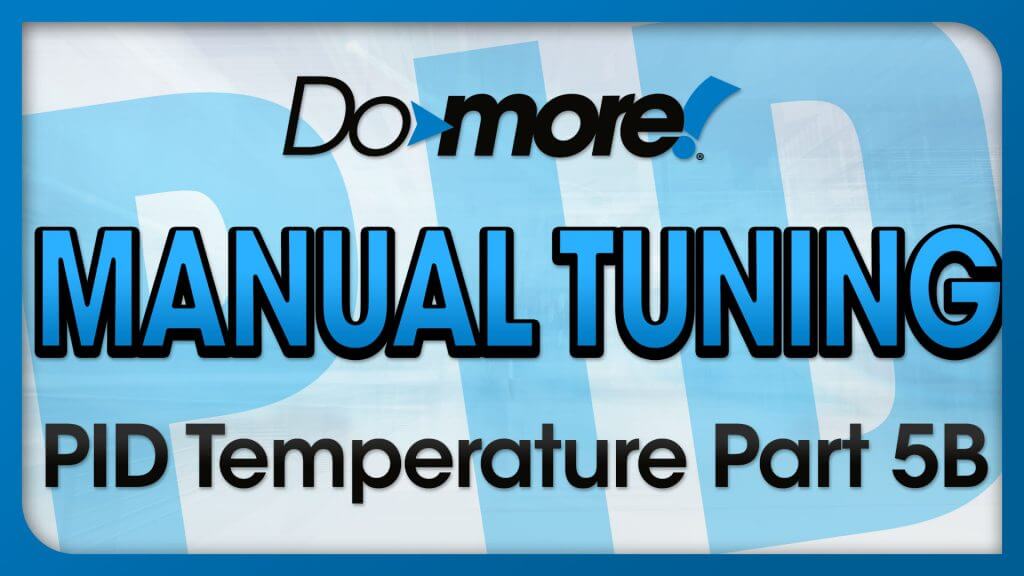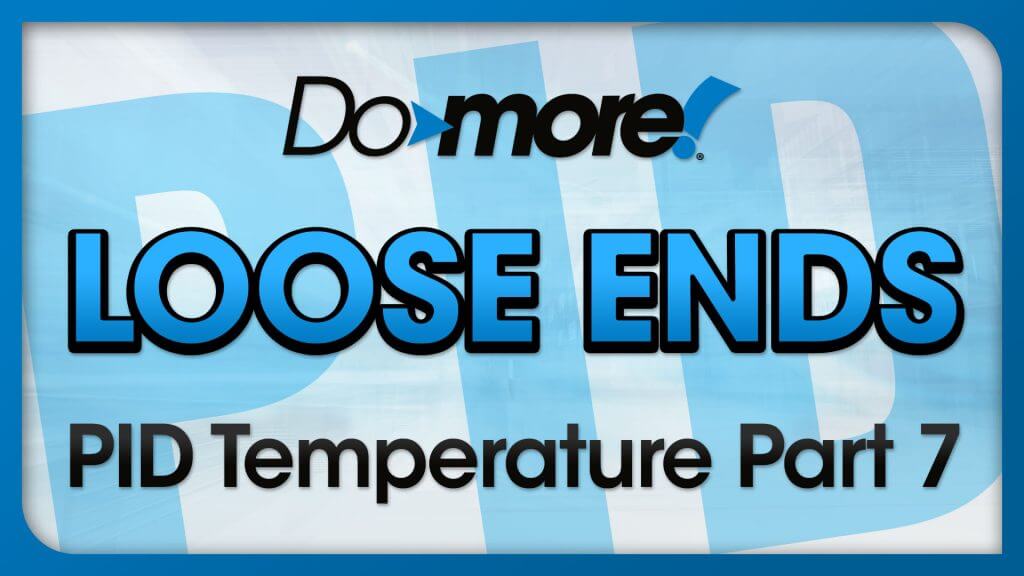The Do-more PLC has an awesome tool set that’s gets you up and running with PID quickly and reliably. The videos shown below take you from novice to expert with short hands-on live tutorials.
Resources like Do-more Designer Project files, excel spreadsheets, block diagrams, etc are included below each video for you to download and use.
– – – – – – DISCLAIMER – – – – – – –
THIS INFORMATION PROVIDED BY AUTOMATIONDIRECT.COM IS PROVIDED “AS IS” WITHOUT A GUARANTEE OF ANY KIND.
We do not guarantee that it is suitable for your particular application, nor do we assume any responsibility for it’s use in your application. It is provided solely as an example and it is incumbent upon the user to determine the applicability of information/code, and to fully test it prior to use.
Part 1 OVERVIEW
A quick overview of what to expect in this video series.
Part 2 HARDWARE
Learn how to characterize your hardware to get the best possible results out of your PID Tuning!
Resources:
> Block Diagram/Schematic/Parts
> Do-more Designer Project used to generate temperature profile with logging
> Excel File with graphs of results
Part 3: Auto Tune
Learning the proper way to do Auto Tuning can make or break a systems reliability. Learn how in this 2 part series!
Resources:
> Do-more Designer Project used in this demo with Filtering and PID Instructions.
Part 4: Simulation
The built-in PID Process Simulator makes it easy to test your PID system without hardware! That’s right – You can simulate your PID hardware so you can get everything working BEFORE taking your real system off line!
Resources:
> Do-more Designer Project used in this demo with process simulator.
Part 5: Manual Tuning
Learn how to manually tune a pid loop using a simple and reliable method. This is especially helpful for those times when your system has anomalies that make it hard for auto tune to cope.
Resources:
> Do-more Designer Project used in this manual tuning demo
> Excel – Blueprint Formulas used in video.
Part 6: Ramp/Soak
Use the Ramp/Soak function to drive PID and get a super reliable and accurate temperature profile for your system process!.
Resources:
> Do-more Designer Project used in this Ramp/Soak Demo.
Part 7 Loose Ends
Do-more Designer has a huge variety of features and tools to help you with PID Tuning. Too many to take the time to show in the previous videos, so we set aside this video to go back and cover some of the features and options we glossed over of simply didn’t have time to cover in this video series on PID tuning.
Resources:
> Do-more Designer Project used for part 7
Originally Published: September 2019