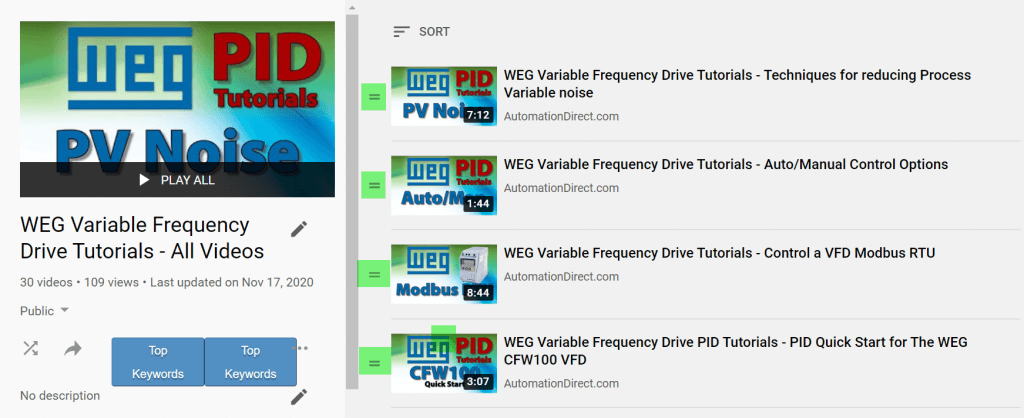We’re excited to share our AutomationDirect YouTube videos with you! The easiest, quickest way to get access to our videos is through creating a YouTube playlist. We highly recommend this method and here’s why.
Why Create a Playlist?
- It’s fast and easy!
- Your playlist will always be up-to-date with accurate information since we can update our videos in real time.
- It’s easy to add and delete videos whenever you like!
- It eliminates the need for uploading videos which can be time consuming and leave room for error.
- Your users will have access to the AutomationDirect description and links which provide additional information and resources.
How to Create a Playlist
Step 1: Make sure you’re logged into your YouTube account
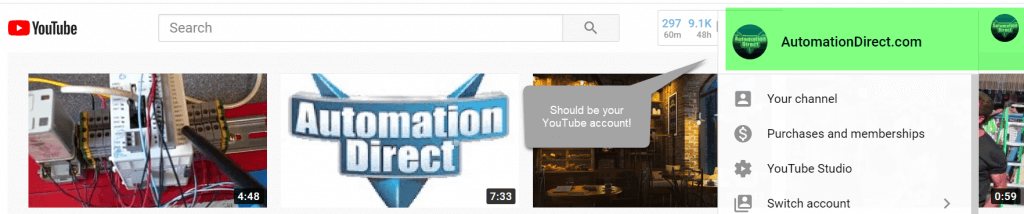
Step 2: Search the video you’re looking for
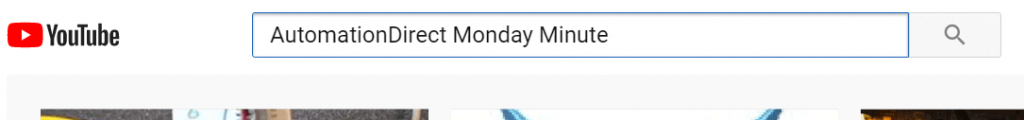
Step 3: Once you’ve found a video you want added to your playlist, click the video to open it for viewing, then click Save below the video.
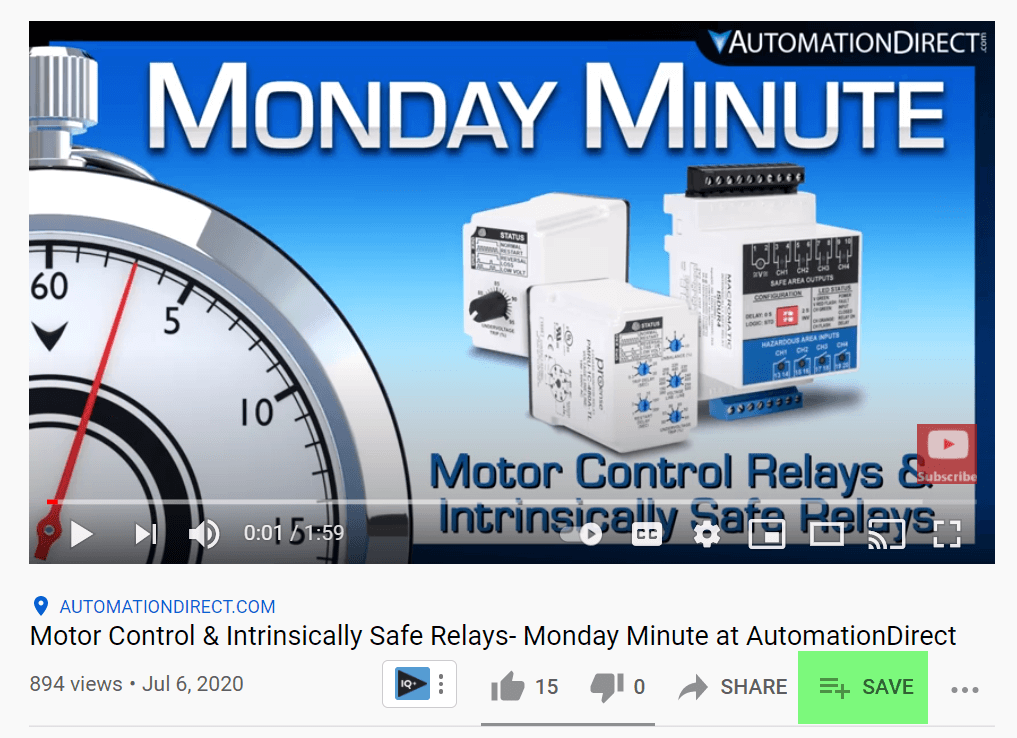
Step 4: Select the playlist you would like the video to be added to or create a playlist now.
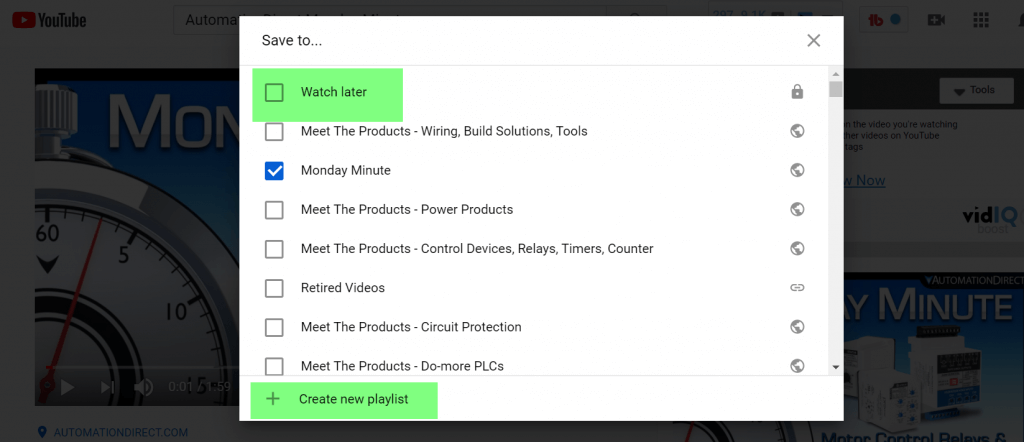
Step 5: If you would like to create a new playlist, click the create new playlist button, name your playlist and make it a public playlist.
Helpful Hint: Adding AutomationDirect to your playlist title will help with search on YouTube.
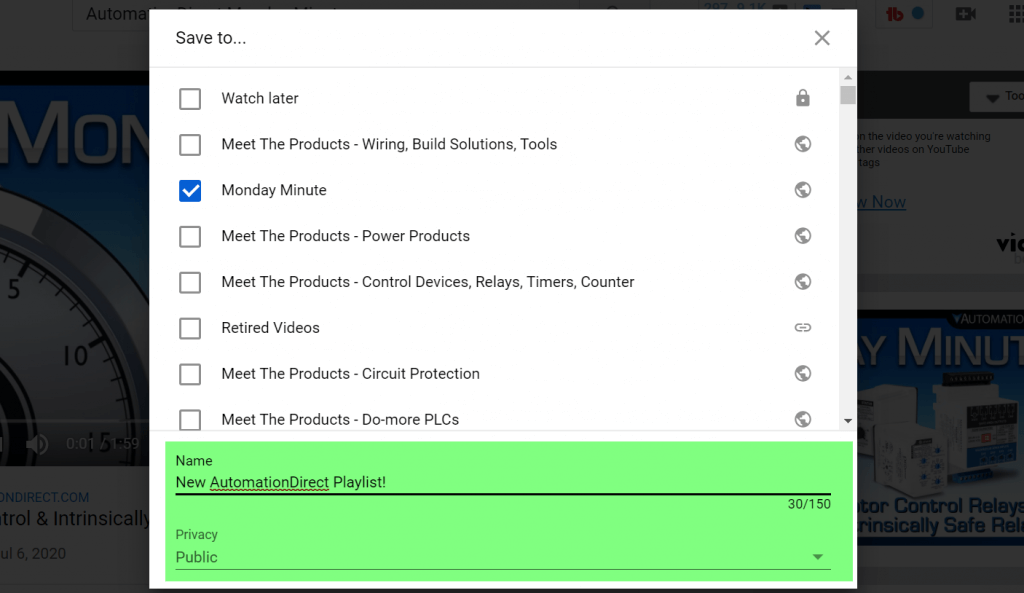
Once you are finished, your new AutomationDirect playlist will live under your playlists tab on your channel. Remember it’s easy to add and take away videos as needed. If you need any further assistance, please don’t hesitate to reach out to your contact at AutomationDirect.
More On Playlists
Your playlists live on the home page of your YouTube account
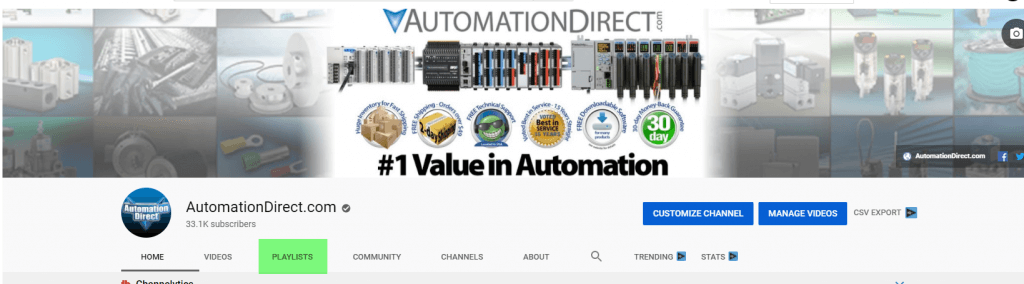
Once you click Playlists all of your saved Playlists will be there. To view a full playlist, click view playlist
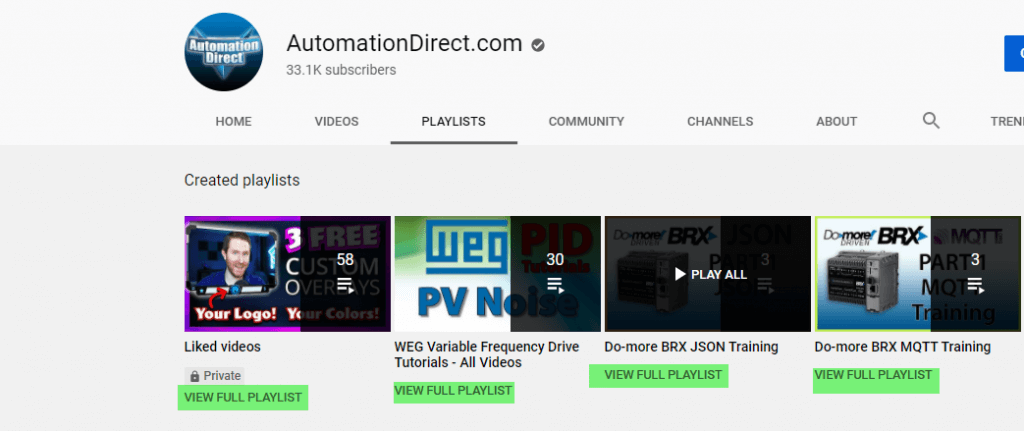
It’s also easy to share your playlist by clicking the arrow on the left hand side and copying the URL
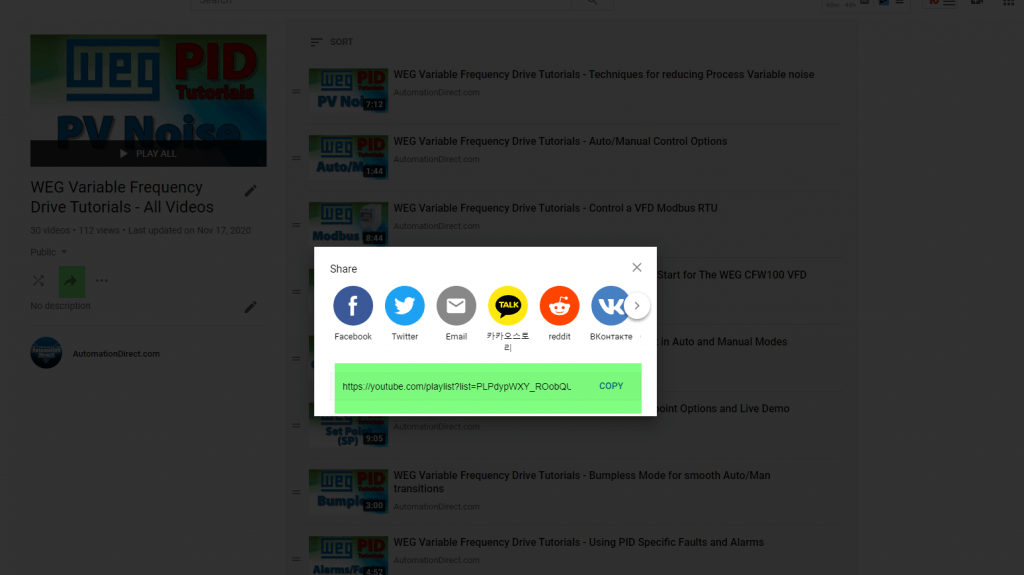
One last hint! It’s easy to reorder the videos in your playlist by simply going into the playlist and dragging them into the order you would like them in.