The Do-more BRX PLCs are very powerful controllers that utilize device-centric programming, allowing common functions to be configured as “devices” that run in the background without any ladder code and independent of the PLC scan. One such function is Modbus communication which, with the release of Do-more Designer 2.9.1, can be done via the new Modbus Scanner Device. This device can be configured for any combination of up to 32 Modbus/TCP or Modbus/RTU servers and will perform any required data format conversions all behind the scenes, streamlining ladder code development and greatly reducing its complexity.
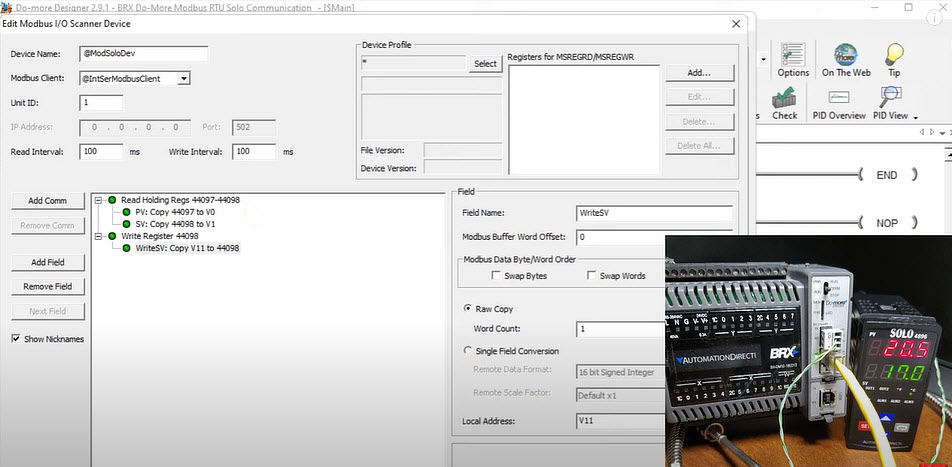
A Modbus Scanner Device can be created using these two methods:
- System or user profiles – system profiles are provided with the FREE Do-more Designer software for many of the Modbus server devices that are sold by AutomationDirect. Scanner devices built with a system profile will have a fixed configuration that cannot be altered. User profiles can also be created from the Modbus Scanner Device Configuration utility using the Modbus read, Modbus write, and mapping information supplied by the user.
- Blank device – A blank device will have no predefined communication requests and requires manually adding the needed read/write requests and the associated PLC data storage locations for the Modbus server. Once a blank scanner device has been created, the configuration of that device can be used to build a user profile that in turn can be used to create additional scanner devices that target Modbus servers of the same type.
To see the Modbus Scanner Device in action, check out this great demonstration video supplied by one of our valued customers, ACC Automation:
Although we would prefer to have Modbus profiles for all known Modbus devices, this is impractical for third-party devices that we cannot access or test. So, to facilitate the expansion of the device library, we are allowing users to submit their device profiles for a chance to be incorporated into the Do-more Designer software. To submit your custom device profiles to us, please visit our GitHub repository at: https://github.com/AutomationDirect/Do-more-BRX-Modbus-Device-Profiles

