With the popularity of the Industrial Internet of Things (IIoT), industrial Ethernet applications are expanding. The IIoT is helping collect data on plant floors and is using Ethernet cables, connector and switches as key components.
Industrial protocols such as Modbus TCP/IP and EtherNet/IP help connect edge devices and instruments to controllers and HMIs. Not only is Ethernet used to connect the devices, controllers and HMIs—it also connects to upper level enterprise systems.
Ethernet is characterized by the 7-layer Open System Interconnection (OSI) model where the lower two layers are hardware related and the remaining upper five layers are primarily software related. Layer 1 is the physical layer where the cables are run and connectors are plugged in. Layer 2 is the data link layer which helps manage MAC addresses and connections to devices, controllers and HMIs using unmanaged or managed switches. Layer 3 helps managed switches and routers connect to different layers.
Let’s look at how the physical and data link layers, and switches are being used for IIoT connections.
Get Connected
If you are reading this article, it’s very likely you have plugged in an RJ45 connector into a jack on your computer. This common Ethernet connector uses 8-pins to connect the 8-conductors in a CAT cable (8P8C). Check out the TIA/EIA-568-B standard for proper connections. RJ45 connectors are used in many industrial applications, but be sure to provide strain relief and connector shielding along with careful cable routing.
Don’t use RJ45 connectors if excessive humidity, water, shock or vibration are present. An M12 connector is a better choice and works well as a bulkhead or line connection. Different M12 connectors are used for physical Ethernet connections depending on network speed.
- For speeds up to 100Base-T Ethernet, a 4-pin, D-coded M12 connector is used with two twisted-wire pairs connected, one twisted-pair sends data and the other receives data.
- For Gigabit 1000Base-T Ethernet, an 8-pin, X-coded M12 connector is used with all four twisted-wire pairs connected.
Ethernet Cable Runs
In new or retrofit industrial Ethernet network installations, do specify Ethernet cable rated for gigabit network speeds. Most quality Category 5e cable (CAT5e) will work well. CAT6 cable can handle 10 gigabit speeds, which might be overkill for your application, but will future-proof the installation.
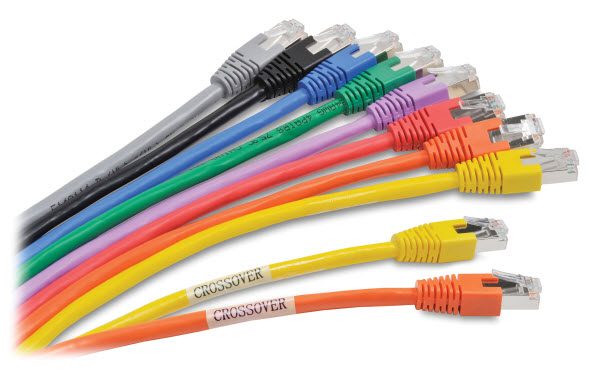
Do use stranded copper Ethernet patch cables for connections in a control panel or field devices. They are available in lengths up to about 50 feet. Longer cable runs often use bulk cable and RJ45 connectors that are manually assembled. Do run plenum-rated Ethernet cable in recirculating or air-handling ceilings.
Patch cables should include an overall metal foil shied to reduce the effects of electrical noise often present in industrial applications. This will help eliminate data loss in transmission and possible intermittent problems.
Since patch cables come in many different colors, do consider differentiating network applications using different color cables. Red for critical, blue for information only, orange for office, etc. While colors are not necessary, do label the cable ends to simplify troubleshooting and future changes.
Don’t run these CAT5 or CAT6 Ethernet cables over 100 meters. For longer runs, do use an unmanaged or managed switch or Ethernet extender every 100 meters. For longer distances susceptible to electromagnetic interference, do use fiber optic cables.
Going the Distance
Use of fiber optic cable greatly extends Ethernet signal transmission distance. A managed or unmanaged switch or a media converter takes the electrical signal and converts it to light. Use multimode type fiber (larger diameter and less money) for transmission from 500m up to 4Km, and single-mode type fiber (smaller diameter and more expensive) for transmission from 10Km up to 120Km.
ST, SC or LC fiber optic connectors can be used on either multi-mode and single-mode fiber types. LC connectors are often used in small form pluggable (SFP) transceiver modules that can plug in to Ethernet switches. For a wide transmission range, use the LC connector and SFP for transmission distances from 500Km up to 120Km

Use Industrial Strength Ethernet Switches
An Ethernet switch needs to be tough enough to manage, monitor, optimize and secure communication in an industrial environment. Do specify the following features for an industrial strength switch.
- Industrial grade hardware not commercial
- Temperature range of at least -40 to 165°F
- Metal housing for EMI protection
- Control cabinet mounting
- Redundant dual power inputs
- Surge and spike protection
- RJ45 ports and fiber optic port options
- Small form pluggable transceivers
Ethernet Traffic and Security
Ethernet switches tie all the devices on a network together. For small networks, an unmanaged switch can filter MAC address and route messages through the appropriate port, and can step up the speed of a 10 Mbps device to 100 Mbps.

For enhanced filtering use a managed switch. A managed switch provides multicast filtering (IGMP snooping) to learn what should be sent where. It can also set network traffic priority (QoS/Cos) to give specific data a higher priority.
One of the first layers of security is a managed switch. Set up a good password for switch access, and use port control to limit unauthorized access, or disable ports. Configure port security MAC entries to limit which devices can transmit across the switch. Do use IPsec or some other protocol to encrypt data.
To read more articles about Ethernet, click here.


