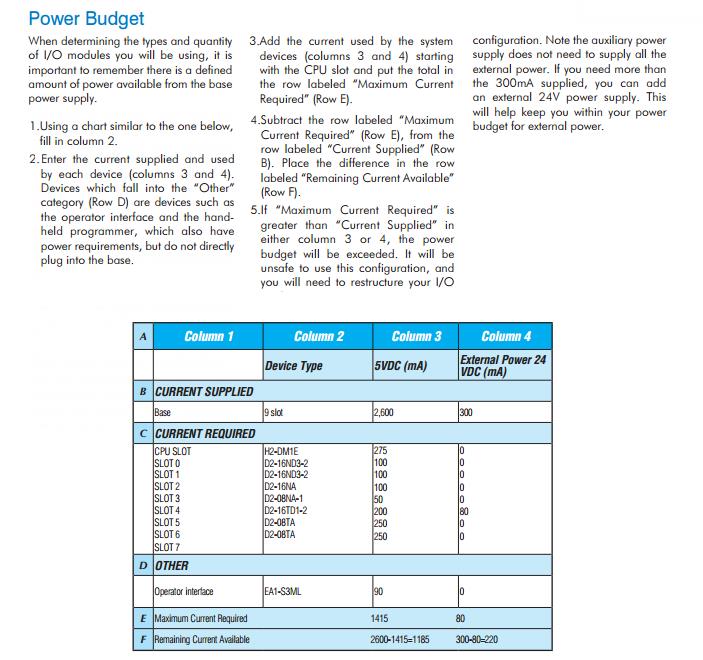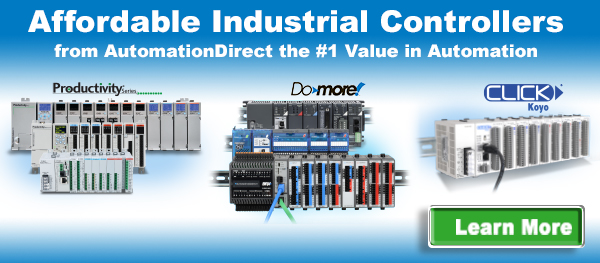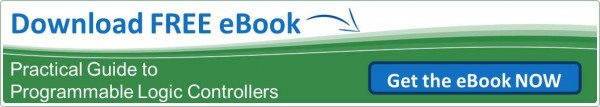What controls you? No, I’m not talking about your boss, your spouse or the government. Instead, think of your body as an industrial control system. Now, what controls you? Hopefully, you said your brain, although the heart is an acceptable answer sometimes. But for now, let’s focus on the brain and the nervous system as well. Your body receives signals from your senses or nerves that travel through the spinal cord to the brain. Well, a PLC system operates the same way, with a brain (the CPU), a spine (the PLC backplane or base), and the senses (I/O modules). Now, let’s take a closer look at these PLC hardware components and discuss functions, options and considerations.
The Base-ics: PLC Backplane & More
We’ll start with the spine. You have different PLC hardware options when it comes to connecting I/O modules to the CPU. Some systems have a fixed style where the CPU comes with a fixed set of I/O points already installed and dedicated connections already determined.
Other PLC systems have a stackable style where the CPU and I/O modules are separate, but come with connectors built in that are used to attach the components together. These connections form one continuous data bus throughout the system. This internal data bus is often referred to as the PLC backplane.
Another option with PLC hardware is the modular base configuration. With this style of PLC, a separate base unit that holds the modular components is needed. Each module will seat into a slot on the base unit that is used to connect the module to the PLC backplane already installed in the base. These bases come with different numbers of slots and some with power supplies built in. Typically, the first two leftmost slots are dedicated for the power supply and CPU.

One question to keep in mind with internal PLC connections is, “How easy are they to change?” In other words, after all of the modules are installed, how easy is it to get them out? With the fixed style, you are just that, fixed, so no help there. Stackable PLC hardware components can be changed, but you have to break the PLC backplane connection for all the modules downstream of the module you wish to remove. That could be an issue. The modular base configuration is by far the easiest to change. Simply slide the module out and slide the new one in. Some of these PLCs even offer hot swapping, which means that the module change can be done with the PLC powered and with no interruption to the control process.
The Ins and Outs of PLC Hardware
Now, let’s look at the senses, the information providers, or, in the PLC’s case, the I/O modules. The I/O modules, and their respective end devices, allow the PLC to know and affect the current state of the process being controlled. There are many types of input and output modules available, but they can all be classified as analog, discrete or specialty I/O.
Discrete I/O is the simplest of the bunch and provides the PLC with ON/OFF control. Used with both AC and DC voltage ranges, they provide the CPU with a yes/no, true/false indication and allow simple full ON or full OFF responses. On the input side, you would use discrete I/O for simple questions like, “Is the box there?”, “Is the tank full?”, “Can I start this motor?” These input signals are provided by devices such as photoeyes, proximity switches, E-stop pushbuttons, float switches, etc. For discrete outputs, your command choices are either ON or OFF with nothing in between and are commonly used for stack lights, alarms, relays, solenoids, etc.
One thing to consider with discrete I/O is whether you need a sink, source or relay configuration. With sinking inputs/outputs, the PLC will provide the reference voltage (typically 0V) when completing the circuit. Sourcing inputs/outputs are the opposite and the PLC will provide the source voltage, be it 12VDC, 24VDC, 240VAC, etc. Relay types don’t provide either. They function just as a relay contact would, using an external source and connecting it to a load once activated. You can read more about sink/source concepts in this blog.
 Next up is analog. Analog I/O deals with the gray area between full ON and full OFF that discrete I/O ignores. It provides the PLC with the data it needs for precision control of a process. If you want to know the exact liquid level in a tank or you want to open a valve 1/3 of the way, analog is the answer. Analog signals come in a variety of ranges including: 0-20mA, 4-20mA, 0-10V, etc. RTD and thermocouple modules are two analog modules that specialize in converting low voltage signals from temperature probes into usable data. One important factor to remember with analog modules is the resolution they provide. The higher the resolution, the higher the accuracy of the input measurement or output response. To read more about discrete and analog I/O, refer to this blog.
Next up is analog. Analog I/O deals with the gray area between full ON and full OFF that discrete I/O ignores. It provides the PLC with the data it needs for precision control of a process. If you want to know the exact liquid level in a tank or you want to open a valve 1/3 of the way, analog is the answer. Analog signals come in a variety of ranges including: 0-20mA, 4-20mA, 0-10V, etc. RTD and thermocouple modules are two analog modules that specialize in converting low voltage signals from temperature probes into usable data. One important factor to remember with analog modules is the resolution they provide. The higher the resolution, the higher the accuracy of the input measurement or output response. To read more about discrete and analog I/O, refer to this blog.
 That leaves us with specialty I/O. This type of I/O includes special functions like high-speed and communication. High-speed modules are needed when the input/output data is comprised of high-frequency pulses. These modules can track input data, such as encoder signals, independent of the CPU scan, guaranteeing a more accurate pulse count. And high-speed outputs can provide precision control with stepper motors used in motion or positioning applications. Communication modules provide additional communication ports/protocols that a system may require: RS232, RS485, Ethernet, etc. They can also allow a local PLC system to be expanded remotely, if the need arises.
That leaves us with specialty I/O. This type of I/O includes special functions like high-speed and communication. High-speed modules are needed when the input/output data is comprised of high-frequency pulses. These modules can track input data, such as encoder signals, independent of the CPU scan, guaranteeing a more accurate pulse count. And high-speed outputs can provide precision control with stepper motors used in motion or positioning applications. Communication modules provide additional communication ports/protocols that a system may require: RS232, RS485, Ethernet, etc. They can also allow a local PLC system to be expanded remotely, if the need arises.

PLC Power
Now before we touch on the brain of the system, I’d like to detour a bit and discuss the Power Supply. As mentioned earlier, the PLC power supply can be included with the base or it can be a separate unit. They come in a variety of voltage ranges, including 12-24VDC and 110/220 VAC, and supply a limited amount of amperage. It is very important that the power supply chosen is capable of supplying the CPU and I/O modules with the power they need. To ensure this, perform a power budget analysis and calculate the current required for all powered PLC hardware used in your application. An example is shown below.
Click on image to view larger or click here.
The CPU
So we have the connections made and the external data, now we need to know what to do with it. That is the job of the CPU (central processing unit). The CPU contains a microprocessor, memory storage and other integrated circuits that are used to execute the control program, store logic data, and communicate to external devices. So what should the CPU hardware include? Well, for starters, the CPU will need some way to communicate and this is typically done using Ethernet, serial or USB communication ports. Serial ports are important since many existing networks use these standards but Ethernet has become the favored method to communicate in today’s industrial applications. USB is a recent addition and is extremely useful when connecting to a CPU to program or monitor its logic. Just as important as the ports available are the protocols the CPU can support: EtherNet/IP, Modbus TCP, etc… Some PLCs use proprietary communication and others use open standards. Either way, make sure the CPU you select has the communication capabilities you need. For a detailed look into PLC communication protocols, see the article titled PLC Communications – Coming of Age.
Another important aspect of CPU hardware is the memory size. Your CPU needs enough storage space to handle the amount of tasks you are going to assign and it doesn’t hurt to have a little extra for future needs. CPU memory has expanded with the times and some CPUs today can have 50MB or more of memory available to the user. The large memory capacity in these CPUs allows for almost limitless programming, ample space for program documentation and impressively quick scan times. Removable memory card support is another feature that is popular today. Adding an additional 1 to 32GB of memory storage, these memory cards allow for extensive data logging and easy program downloads, without a PC. Other hardware related options available for CPUs include a battery backup, built-in I/O and status indicators/OLED message displays.

One Last Thing…
Now that we have discussed the individual PLC hardware components, there are a few other hardware considerations I’d like to mention for the PLC as a whole.
- Real Estate – size can be an issue with PLC installations and if it is a concern, look into compact or slim form factor designs. Also look for high I/O density. Check the maximum number of points per module and modules per base. More I/O points per module equals less modules and less required space.
- Wiring Options – screw type and spring clamp connectors are most common with I/O modules. Wiring connection systems like the ZipLinks wiring solution may also be available.
- Mounting Options – See what PLC hardware mounting options are available and which you require: DIN rail, panel mount or both.
- Environmental Certifications – make sure the PLC hardware you are using is certified for the environment it will reside in. For instance, hazardous locations may require extra precautions.
- Quality Control Certifications – see what kind of testing was done to verify the PLC hardware’s durability. Extreme temperature, electric shock and vibration testing are a few examples. By the way, if you have ever wondered what vibration testing was all about, wonder no more. To see the Productivity2000’s vibration test in action, click here