Developed in the early 1990s to program DirectLOGIC PLCs, DirectSOFT programming software was one of the first Windows®-based ladder logic software packages on the market. Over the years, it has seen several major enhancements and improvements, but this year DirectSOFT is receiving the most dramatic makeover of its existence.
DirectSOFT5
As users became more comfortable with the features Windows-based software could offer, they began asking for these features in our software. So we put our development team to work and they created features to customize the DirectSOFT workspace. DirectSOFT5 has taken an enormous leap forward and targeted efficiencies such as ease of use, reduced programming time, flexibility, and a better value overall.
With DirectSOFT5, users will see new Tabbed Views designed to optimize the viewing area. When controlling multiple ladder, stage, mnemonic, PID and other views, the organization is very simple. You can also easily toggle between the new tabbed style and the original Multiple Document Interface (MDI) found in older versions of DirectSOFT.
Tool bars are now fully customizable, which allows you to configure the tools with your most commonly used functions.
New Dockable Views allow you to relocate, auto-hide or even tear away Dataviews and cross-reference views and place them outside the DirectSOFT work space to maximize the ladder area for full viewing.
There are user interface themes that let you give DirectSOFT the look and feel that you are most comfortable with. Choose from a Windows® 2003 style, Windows® XP style, or even a Macintosh style.
Tip of the Day
The “Tip of the Day” presents simple suggestions on how to learn new features ofDirectSOFT5, as well as how to take advantage of short cuts. By default, this feature will show a new tip each time you start your programming software. However, you can always go to Help -> Tip of the Day and view the entire list at your leisure.
Another area of DirectSOFT that underwent major improvements is at the instruction level. There are 66 new instructions to make programming faster and easier. These new instructions, called IBoxes, are fill-in-the-blank programming blocks designed to consolidate repetitive programming routines such as configuring an analog module, creating an on delay/off delay timer, solving complex math problems, setting up a network configuration, and more. For example, to perform a calculation previously, you might have multiple math instructions like Load, Add, Subtract, Out, Pop, Divide, Outd and so on. With the new IBox instruction, you select an instruction based on the data type, specify the result location, then enter a formula just like you would using Excel® or other programming languages.
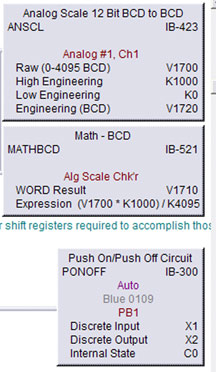 IBox instructions are also used for sending e-mail through an ECOM100 Ethernet Communications module, or when setting up a CTRIO high-speed counter module.
IBox instructions are also used for sending e-mail through an ECOM100 Ethernet Communications module, or when setting up a CTRIO high-speed counter module.
A major change in the software family is the product offering has been reduced from the previous multiple versions down to one full version PC-DSOFT5.
DirectSOFT100 (PC-DS100), the FREE programming package, offers ALL of the features of the FULL package with one limitation – you may only download a program up to 100 words in size. DS100 still allows you to take advantage of the new IBox instructions, and you still have the capability of configuring PID loops and programming with DRUM instructions. You may even develop a program larger than 100 words, but you can only save that program to your PC. DS100 does not allow you to re-open a project larger than 100 words. So if you create a project larger than 100 words, you will need to purchase a software key to install the FULL package, which then allows you have full use of the larger project.
Do you have a PLC family-specific version of DirectSOFT? AutomationDirect offers an upgrade package that can migrate your existing PLC family-specific package, with proof of previous purchase, to the Full version of DirectSOFT5. So if you have a DirectSOFT 205 only, or the BRICK package, the upgrade will give you access to ALL DirectLOGIC PLCs.
By Jeff Payne,
AutomationDirect Product Manager
PLC, I/O and PC-Controls Group
Originally Published: March 1, 2006

