As most everyone is aware, from a business standpoint, we live in a numbers-based society. In all businesses, whether a small company with a dozen employees or a large conglomerate of thousands, the focus is on the bottom line. Executives are scrutinizing annual, quarterly, monthly, weekly, and even daily reports to determine how productivity is affecting profits. Most importantly, they are looking for ways to make those numbers climb.
Too often, concentration on the bottom line has major effects on employee morale. Management can focus so intently on daily production numbers that they quite literally forget the names of their employees, referring to them only by an employee ID number. Imagine this for just a moment:
You’re the department manager of a factory that produces carpet samples. You have just reviewed the weekly production reports and discover Employee #2653 had a significantly higher production rate than anyone in the department. You want to congratulate Employee #2653. Unsure who this employee is, you announce over the warehouse’s PA system, “Would Employee #2653 please report to the manager’s office?” Imagine how they both feel when it turns out Employee #2653 is the manager’s own son.
Situations like this cannot help but have negative effects on employee morale. When that morale is damaged, productivity suffers and employee efficiency dwindles. So what can be done to improve both employee efficiency and productivity?
Personal Responsibility
According to Keith Ayers of Integro Leadership Institute, “The answer is through personal responsibility. Responsible employees know they are accountable for producing results.” By taking ownership of their job, they continually look for ways to improve performance and
consistently work to the best of their ability.
Brian Greer, president of BG Industrial Control in Placentia, CA, has developed a way to help employees gain that sense of personal responsibility. According to Greer, “Studies have shown [that] when people spend a large portion of their time at work, they must have a sense of belonging, of being part of a team. When you combine this with subtly monitoring the employees, they are more productive.”

Over the last three years, the Greer Monitoring System (GMS) has been used in textile rental plants in California to monitor employee efficiency and productivity. Using AutomationDirect’s touch panels, Terminator IO, DirectLOGIC 205 Ethernet-based controllers, and Think & Do Studio PC-based control software, the Greer Monitoring System provides real time feedback of each employee’s efficiency on a daily basis. “At the end of the day you want them to know how they did that day. You don’t want them to wait until the end of the week to get an efficiency report,” says Greer, “They know how they are doing now.”
Using Think & Do’s Human Machine Interface (HMI) development tool, Brian adapts the GMS to each customer’s needs. Brian says this flexible program allows him to easily refine and improve the system.
Due to customer requests for program changes to the monitoring system, Brian felt the need for a more advanced local touch screen. “I was using EZTouch, but with the new
C-more touch panels, I can do so much more. I have a lot of plans for [C-more] on this system,” he states.
With the GMS, an employee logs into the system on a C-more touch panel by entering an employee number and item number. The employee then sees his/her name on the touch panel instead of an employee number. This seemingly small feature makes a large impact by giving the employee a sense of responsibility and importance. Productivity and efficiency is then monitored, showing real time results, with the goals and actual speed in constant view of the employee.
 If the employee changes to another workstation, the results automatically move with him/her when they log in at the next position. This helps provide accurate daily efficiency reports to show how each employee performed throughout the day compared to their coworkers. These reports can be presented to all employees each morning. “Employees like to compare each other’s production numbers,” states Greer, “and it creates a team atmosphere geared to performance.” Greer adds, “There’s kind of a peer pressure thing there.”
If the employee changes to another workstation, the results automatically move with him/her when they log in at the next position. This helps provide accurate daily efficiency reports to show how each employee performed throughout the day compared to their coworkers. These reports can be presented to all employees each morning. “Employees like to compare each other’s production numbers,” states Greer, “and it creates a team atmosphere geared to performance.” Greer adds, “There’s kind of a peer pressure thing there.”
Along with the number of items produced at each station, the GMS also monitors the amount of times the operator logs in or out. Under ideal situations, the operator will log in or out under ten times per shift. If that number is exceeded, further evaluation would determine whether the time was spent waiting for materials, repairing mechanical problems, or other time spent away from the workstation. By reading the daily reports, supervisors can address any issues within a working day.
By implementing the GMS, employees understand their importance in the production process and, because of this, efficiency improves. Greer states, “It’s amazing. We’ve increased efficiency [as much as] 20% and sustained it with less effort. How else are you going to do that?” He adds, “From a machinery standpoint, you can do it. But, from a people stand point, it’s pretty hard to do more.”
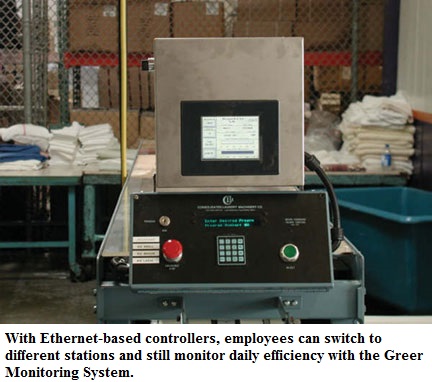 Numbers are important for business, and ultimately, the numbers are controlled by the employees. If they do not feel like an important part of the process, efficiency and productivity suffer. It appears the Greer Monitoring System is one tool to boost both. “By installing the system,” Brian says, “you can increase production efficiency and maintain it with less effort and labor than ever before.” When asked how GMS helps, Greer concludes, “At the end of the day, when they do make their goal, their self esteem soars. It’s pretty incredible.”
Numbers are important for business, and ultimately, the numbers are controlled by the employees. If they do not feel like an important part of the process, efficiency and productivity suffer. It appears the Greer Monitoring System is one tool to boost both. “By installing the system,” Brian says, “you can increase production efficiency and maintain it with less effort and labor than ever before.” When asked how GMS helps, Greer concludes, “At the end of the day, when they do make their goal, their self esteem soars. It’s pretty incredible.”
To learn more about the Greer Monitoring System, and to see multiple examples of actual reports generated by GMS, go to BG Industrial Control’s website at www.bgics.com
By TJ Johns,
Senior Editor
Originally Published: June 1, 2006

