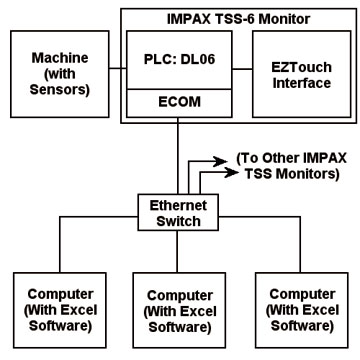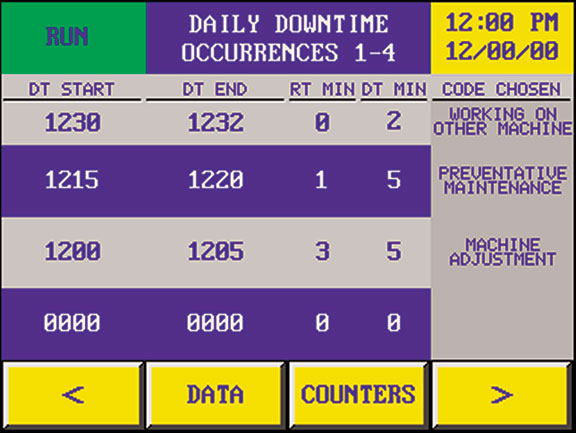When our company set out to design a basic system for monitoring downtime on customers’ factory machines, we were new to using PLCs and related technology. Four years later, by incorporating products from AutomationDirect, we are now able to offer our customers a comprehensive system for tracking uptime, downtime, production, efficiency, and more.
Comprehensive Tracking System
Our initial goal was to develop a system to report machine downtime for customers in the fastener-making industry who were concerned with the productivity of their headers and thread rollers. Some of these machines were monitored by our existing IMPAX process monitors, some were monitored by competitors’ monitors, and some were not monitored at all. We needed a system that could track production and uptime/downtime for each machine.
We built a basic system using an EZTouch 6-inch touch screen and a DL05 PLC. We programmed the PLC to count pulses from a magnetic proximity sensor positioned to detect parts as they leave the machine. The program tracks production counts and determines downtime by calculating occurrences of 5-minute periods during which there was no signal. PLC timers and registers store the times and counts, and the touch screen provides access to this data. When a downtime incident occurs, a special screen prompts the operator to select a downtime reason from a list. This information is logged in the PLC and used for analyzing downtime causes. To ensure that a reason is entered, a PLC-controlled relay is used as an interlock to prevent the machine from restarting until the operator responds. A D0-01MC option card gives the PLC access to a clock so it can track data by day and shift.
Using one of the new IMPAX TimeSaver System (TSS) monitors on each machine produced a basic downtime recording system that worked very well. For data access, we developed a data collection program using LookoutDirect, a PC-based HMI and acquisition package, to collect the numbers from the PLCs across a serial network and display them in real time.
Growing Pains
As the system grew and features were added, we did have growing pains. We were using almost all the memory in the DL05 and touch screen. Fortunately, AutomationDirect offered numerous upgrade options. We upgraded the RAM in the EZTouch panel and switched to a DL06 PLC with twice the memory. The DL06 also includes a built-in clock and four option card slots, so we could now use the new H0-ECOM PLC Ethernet card to achieve much faster networking. These improvements allowed us to add additional features, such as tracking data by part number, tracking each operator log-in, tracking machine efficiencies, and allowing the user to enter up to 64 custom downtime reasons.
After upgrading the machine monitors, we decided to switch from LookoutDirect to Microsoft Excel® on the PCs; when used with DSDataServer, Excel can access the PLC data. Excel was chosen to provide more flexibility for future customization. We now have a complete system, built in Excel, with screens for viewing live data from the shop floor and for reporting historical data; this data is automatically gathered by Excel periodically and saved to files. Another advantage of using Excel is access to all of its charting and graphing features. In addition, we can perform automatic calculations and display relevant data via Excel macros.
The overall configuration is depicted below.
In developing the system, problems were encountered that required extensive programming and debugging efforts, along with resolution of hardware configuration issues. Each hurdle was overcome with determined troubleshooting and the aid of AutomationDirect’s responsive technical support staff, who helped us solve some quirky networking glitches. Consequently, today we have a very solid system.
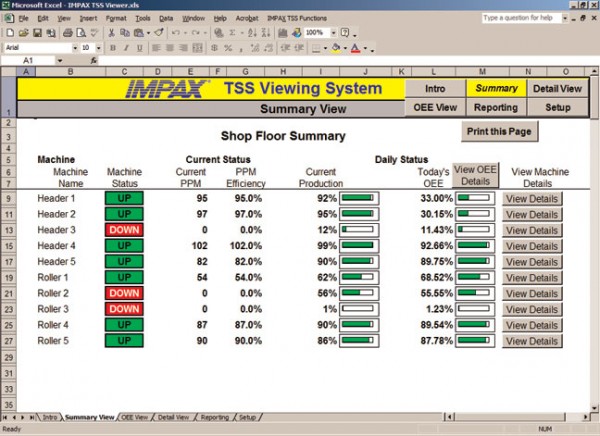
The TSS production monitoring system is ready-to-install for most applications, but can also be customized for a particular application. Using AutomationDirect parts, software, and tools provides lots of options. With the PLC programming software on a laptop, we can make modifications for a customer right on their shop floor. For example, one of our customer’s machines sorts and counts parts. Using the DirectSoft software and EZTouch editor, we were able to update our program to properly record sorted-good and sorted-bad counts, on the fly. DirectSoft and NetEdit (a networking configurator) are excellent tools used by our technicians to troubleshoot installations and other problems. We are also using the DNLoader program to distribute software updates to our customers online, and are investigating using Automation-Direct’s KEPDirect software as an upgrade from DSDataServer.
The end result of our work, the IMPAX TimeSaver System, is a complete production and downtime monitoring system, with stand-alone monitors and networked, real-time data collection and display. The system is built from of a variety of products that are affordable, readily available, and reliable. In 3 years, we’ve not had a single hardware failure. Our customers are very happy with the TSS and are equipping many of their shop floor machines with TSS monitors. Because we were able to develop the system out of quality building blocks that can be easily procured from a single supplier, at affordable prices, we were better able to focus on the end result. Delivering a product that effectively assists our customers with downtime management needs was a satisfying achievement, to say the least.
Read more application stories here!
Company Profile
Process Technologies Group, Inc. (PTG) designs and manufactures process monitors, efficiency monitors, and data collection software. The IMPAX TimeSaver System is the company’s machine efficiency and downtime tracking system. PTG can be reached at 1-800-272-4784 or at www.impaxptg.com.
Originally Published: Sept. 1, 2005